If you recall from SHOT 2023, I came across Accufire at Industry Day At The Range aka Range Day. They were set up at the long-range bays and among their optics they were showing off the Omnis digital spotting scope. When I took a good look at it, I realized it was a hidden gem. I requested to review one and have been using it for a couple months. So let’s take a close look at the Accufire Omnis.
Spotting Scopes @ TFB:
- Friday Night Lights: Tricked-Out Spotting Scopes
- TFB Review: Horus Optics HoVR 6.5-40×50 MRAD Spotting Scope
- New Bushnell Spotting Scope – LMSS2 Elite Tactical with Reticles
Accufire Omnis Digital Spotting Scope
The Accufire Omnis digital spotting scope truly surprised me. I usually dismiss such devices but after seeing it used at SHOT Show, I was impressed. It has features implemented into it that a shooter can appreciate.
The Omnis has the controls on the top.

The power button has a dual function. Press and hold to turn the Omnis on or off. A quick press, while it is on, will take a snapshot photo of what the Omnis is looking at. Double press the button and the Omnis will record a video. To my surprise, there is a microphone and it records audio with video recording. Perfect for narrating what you are looking at and recording.
The large dial is to change zoom. The Omnis starts at 30x and can digitally zoom up to 120x but to my surprise, the digital zoom actually looks decent at full magnification. Press and hold down the dial to access the menu.

The menu options are:
- Settings
- Firmware Update
- Reticle
- Image Gallery
- Day/Night Mode
- Range Finder
- Sleep mode
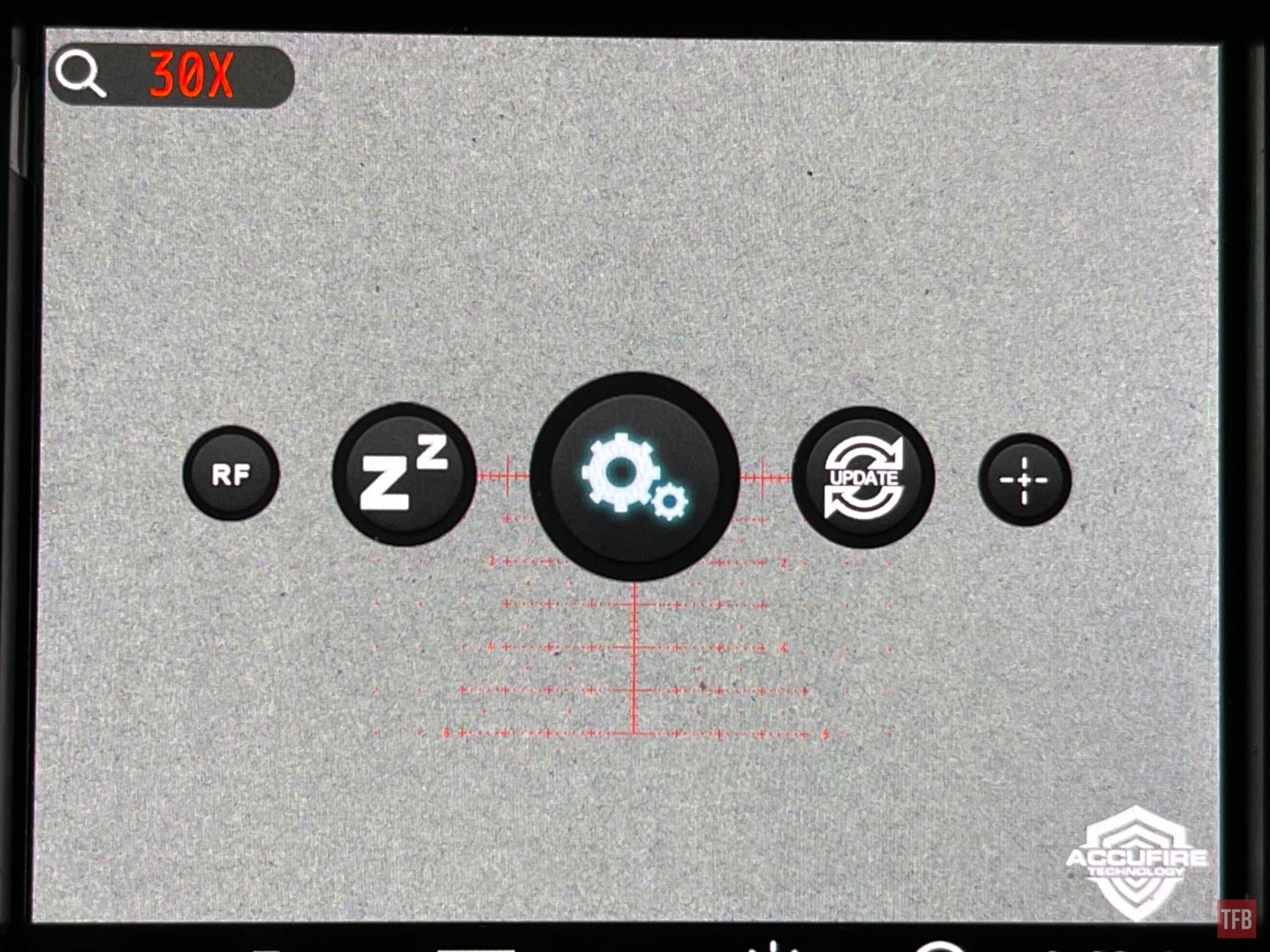
The reticles are MRAD and are like first focal plane. When you zoom in, the reticle gets bigger and stays true to size. There are four different reticles that show up as black or red for a total of 8 options. I prefer to use the tree reticles for spotting long-range shots. The horseshoe reticle does not seem all that useful for my needs.
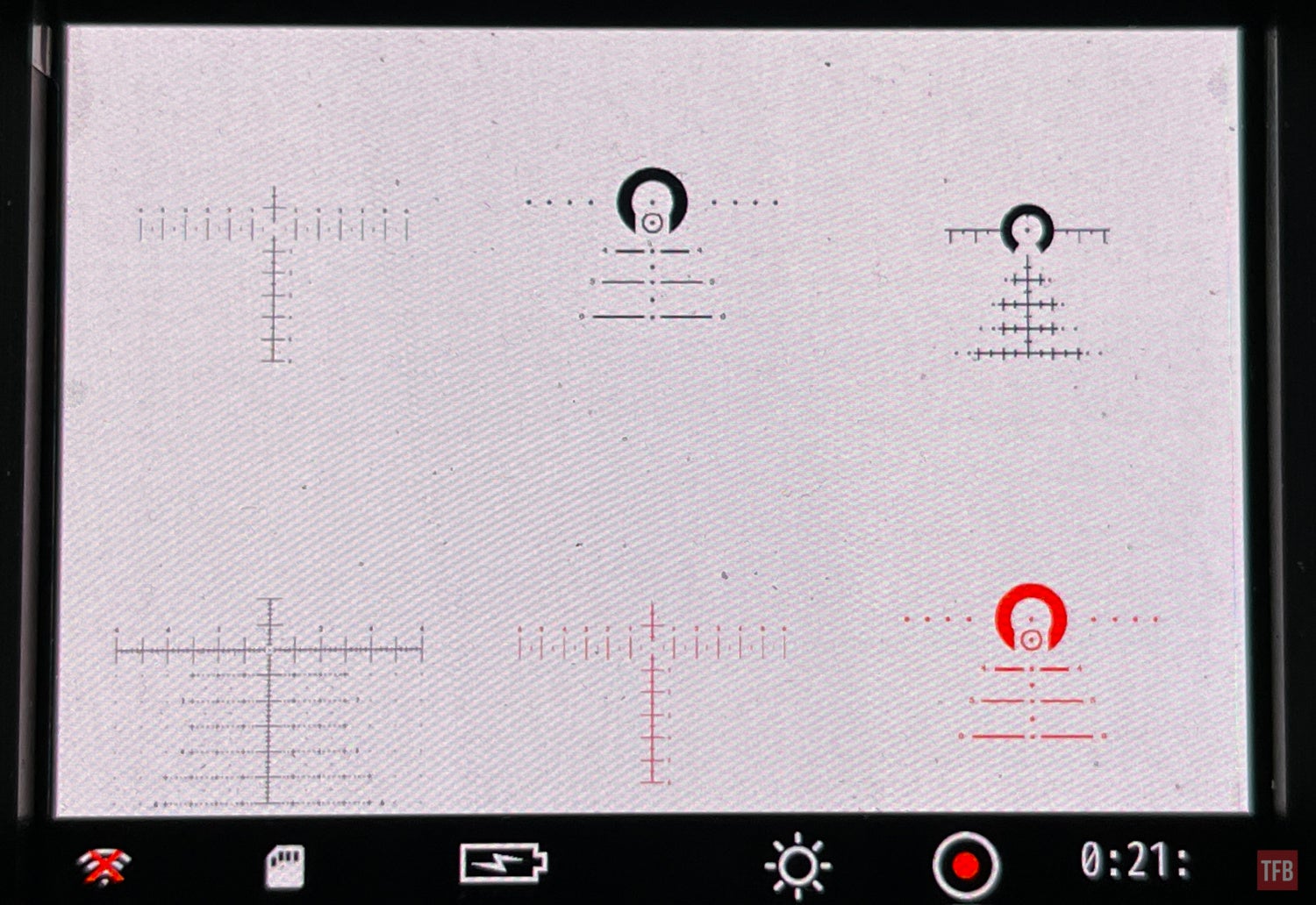
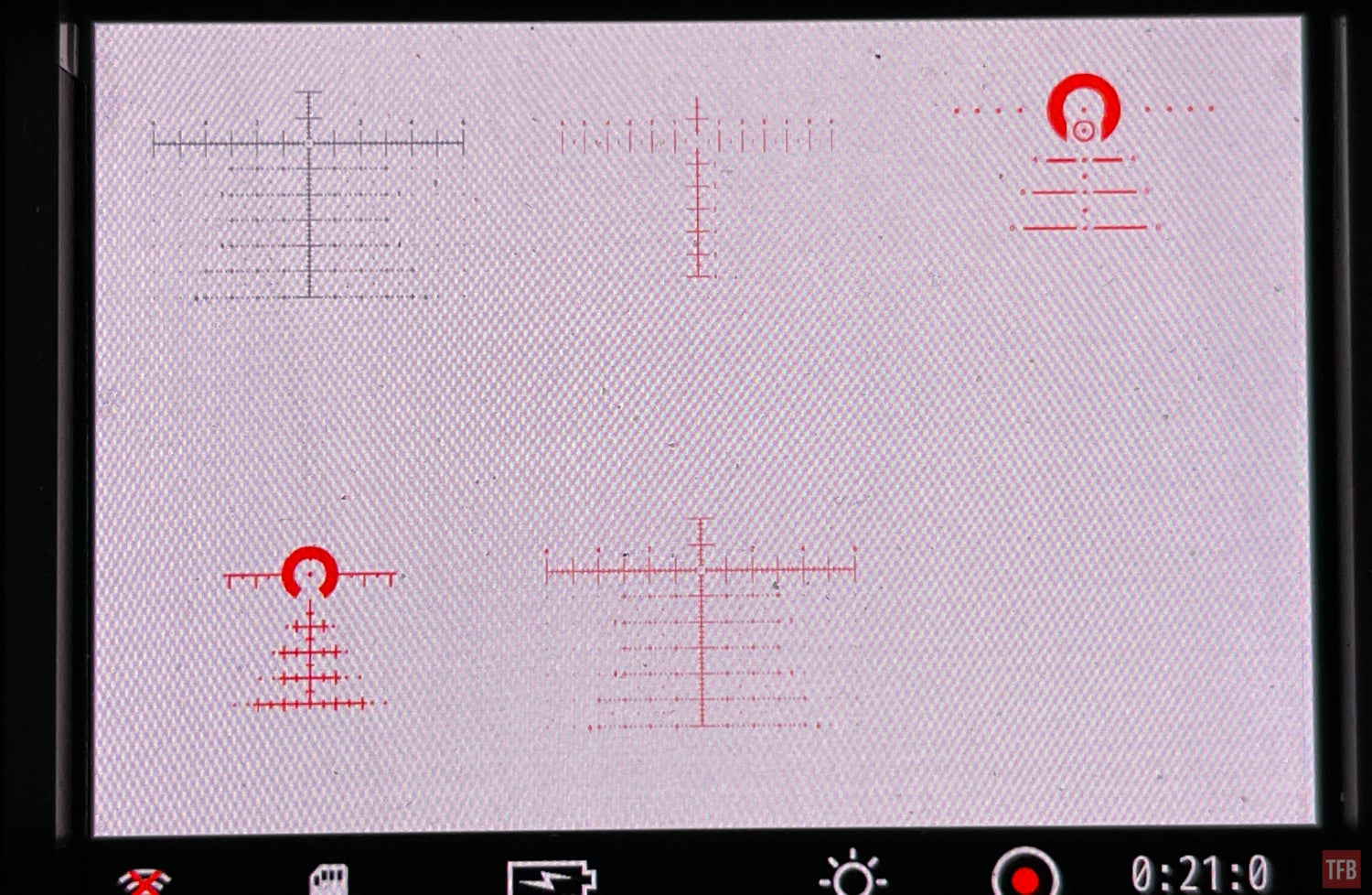
The RangeFinder is merely a mathematical way to estimate distance. You measure the height of the animal you are looking at and assuming it is average-sized, the RangeFinder will give you an approximate distance. I don’t trust these types of range finders.
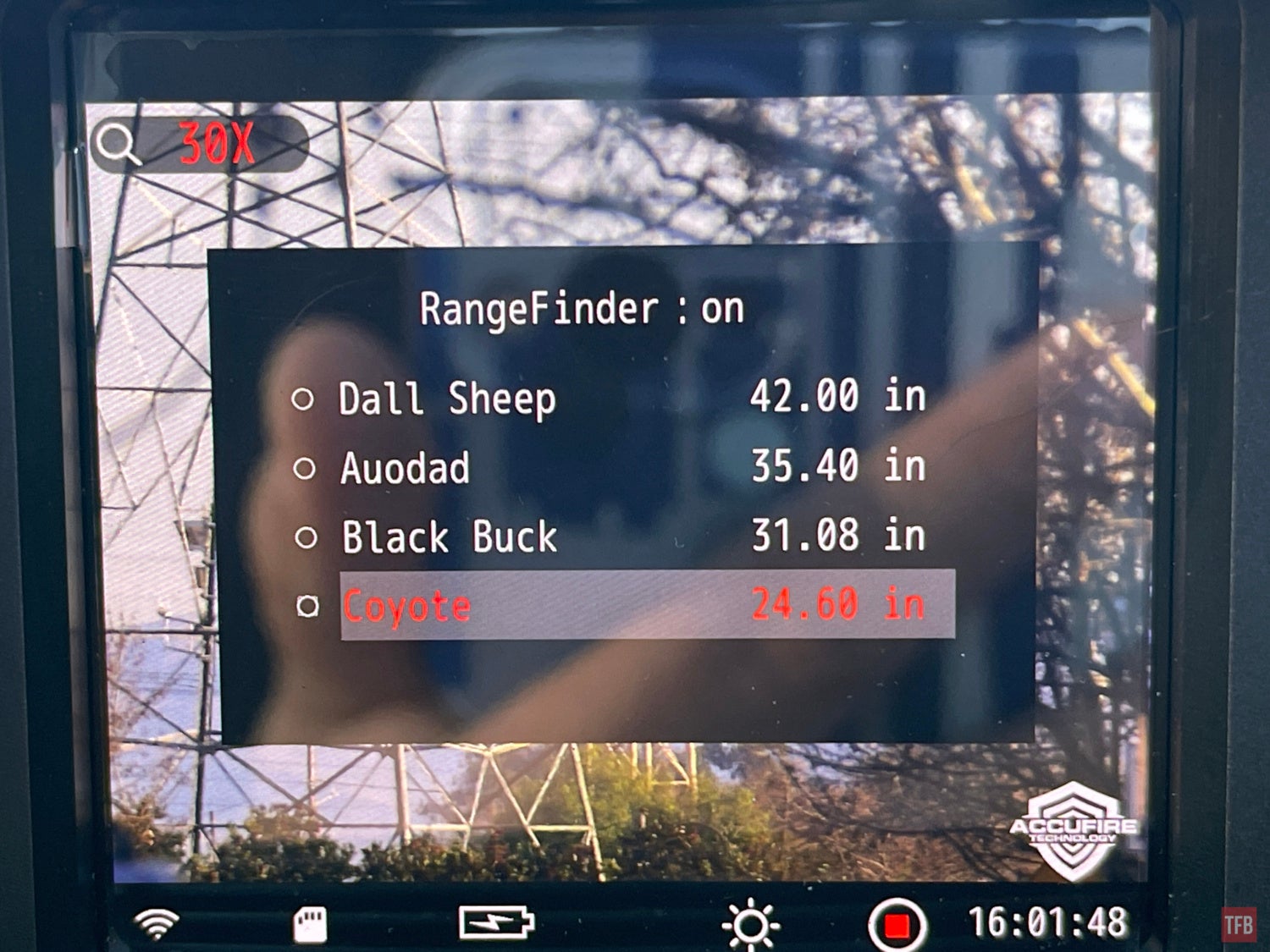
The Accufire Omnis uses an OLED screen to show what it is looking at. Video out resolution is 1440×1880. The accordion baffles are a sunshade that you can pop on and off the screen


On the right-hand side are the mini SD card slot and USB port. You can use a USB power bank to power the Omnis spotting scope.

There are two issues with Omnis regarding the mini SD card. The Omnis does not seem to support larger size SD cards. I tried using a 64 GB SD card and the Omnis was having issues. When I switched back to the 32 GB SD card that came with the Omnis, it worked just fine. The other issue I have is the position of the SD card slot. There is not much room to grab the SD card so I often need to use tweezers to get it out so I can download the images and videos I recorded.

Just to the rear of the USB port is the battery compartment. The Omnis comes with four RCR123 batteries that are USB rechargeable. The rechargeable batteries have micro USB ports built into them and a 4-to-1 micro USB cable comes with the Omnis so you can plug in all four batteries and charge them at the same time.
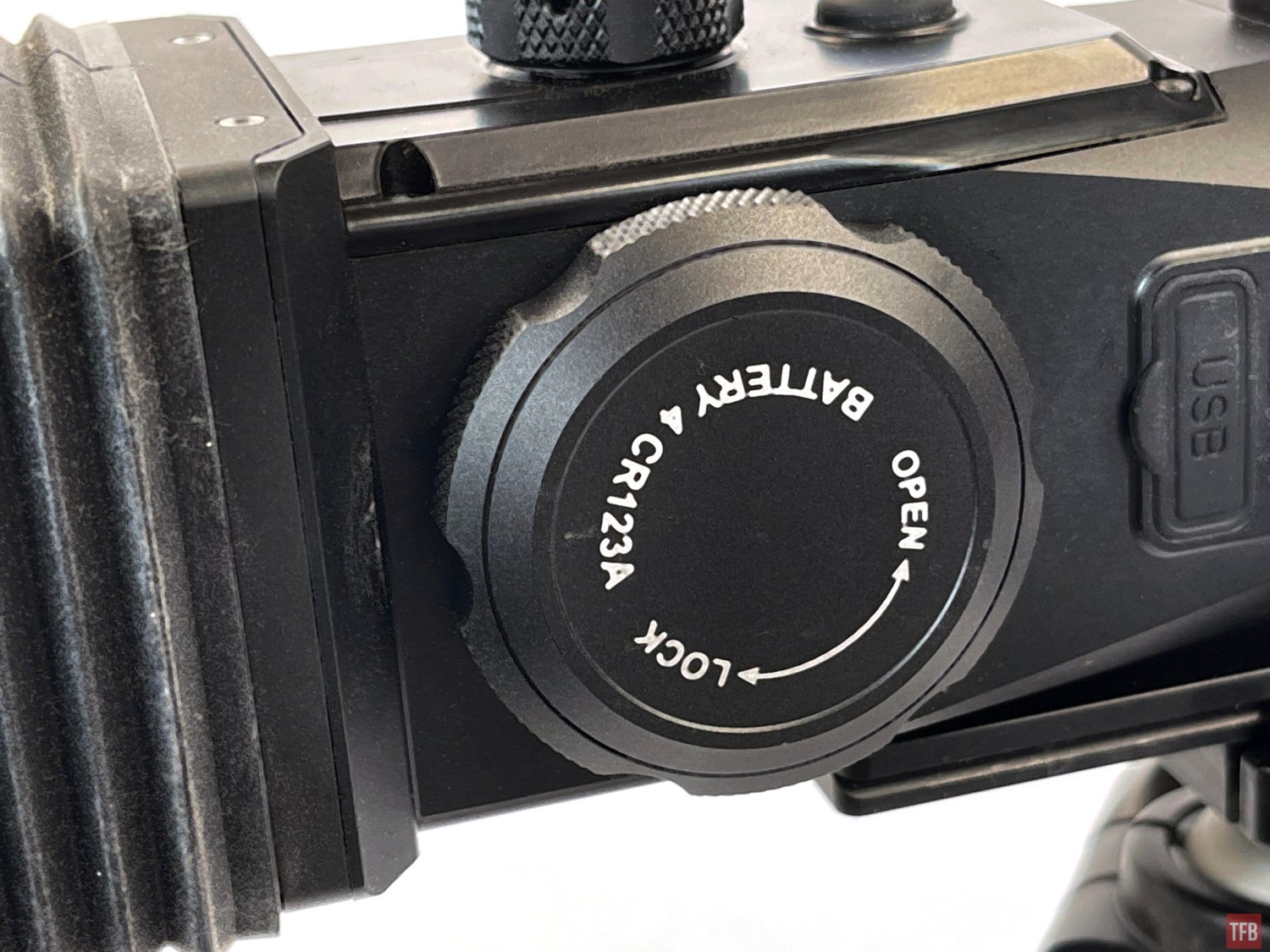

The MRAD reticle was a pleasant surprise as is the tripod mounting. Accufire has an ARCA plate integrated into the OMNIS. I was expecting a simple 1/4×20 tripod hole or a 3/8″ tripod hole, which is what most tripod manufacturers use. Nope, a true ARCA plate. Nice.

Accessorizing The Omnis
On top of the Omnis is a three-slot Picatinny rail. It is not much but you can attach accessories like an IR illuminator or a real range finder.
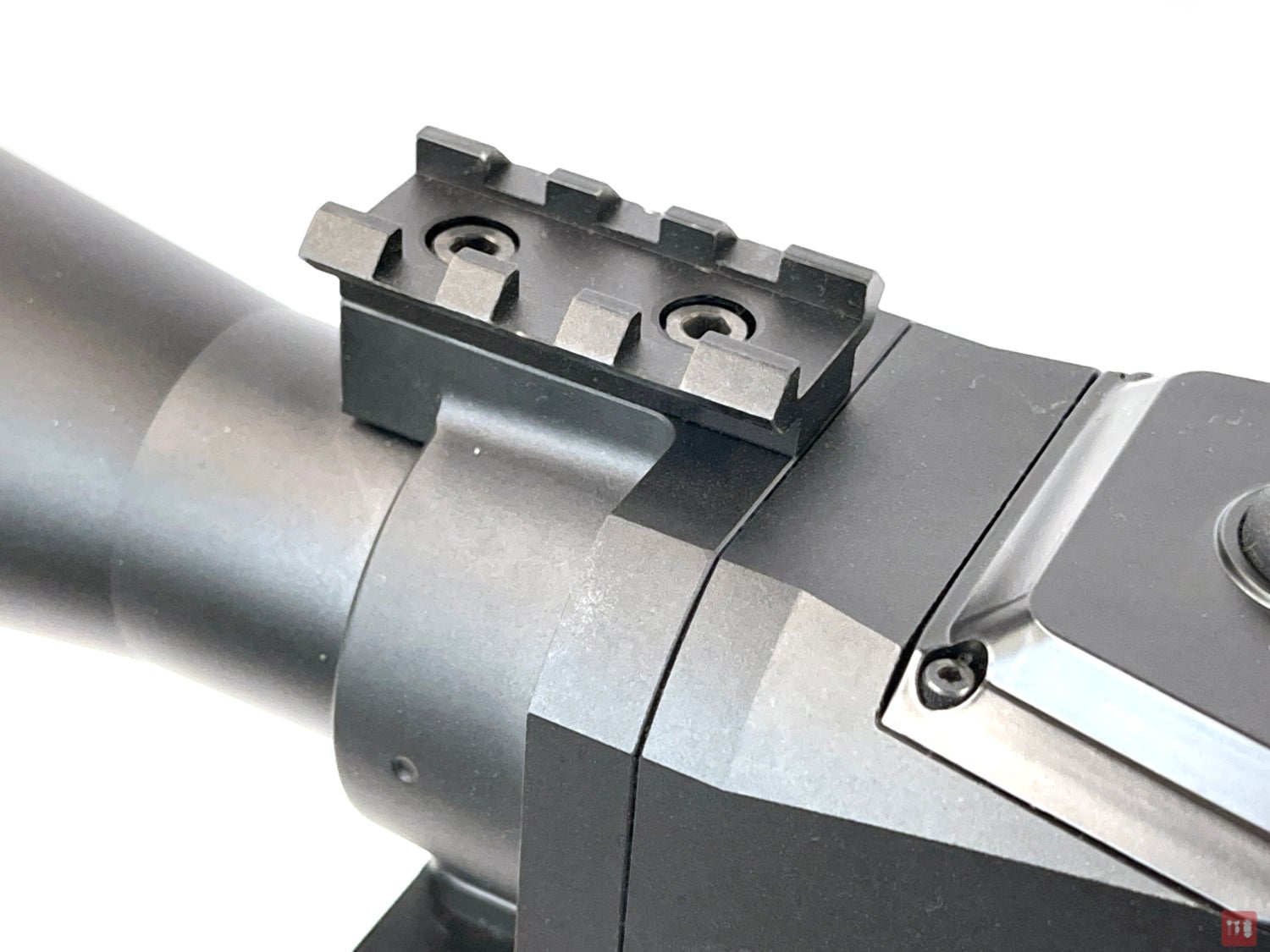
One of the things I added to the Omnis was a flip cap to protect the objective lens.


Even though the Wilcox Raptar S sits over the power button, I can still reach under the Raptar S to manipulate the button of the Omnis.

I took accessorizing a step further. I used the ADM double Picatinny mount from my iRay USA RH25 Rico Micro and mounted it to the Omnis accessory rail.
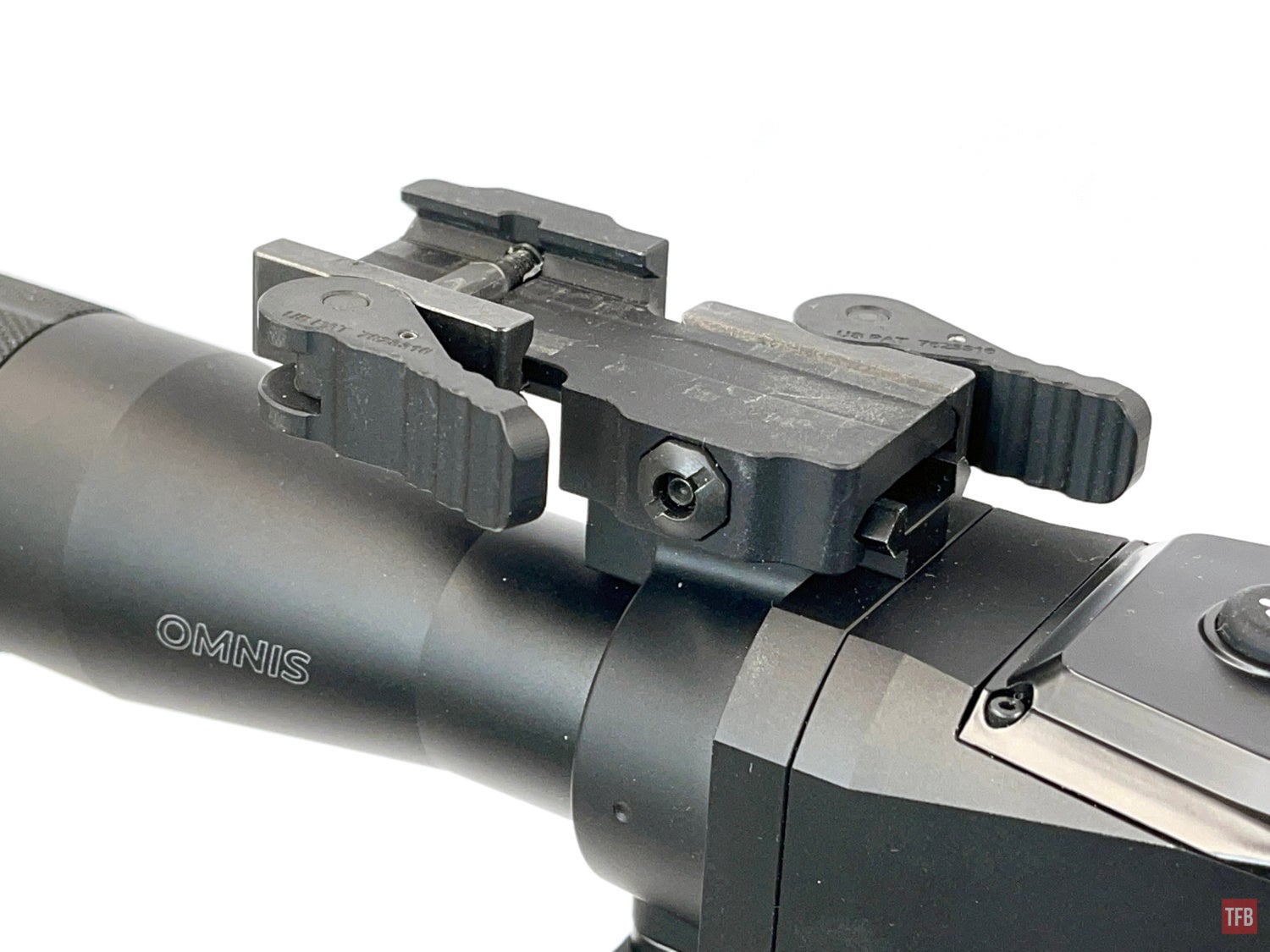
I used a Large SPOTR rail so I can attach lasers and range finders to the Omnis.


With the SPOTR rail, I can mount the FLIR See Spot III cooled thermal sight so I can see thermal as well with the Accufire Omnis.

Using The Omnis
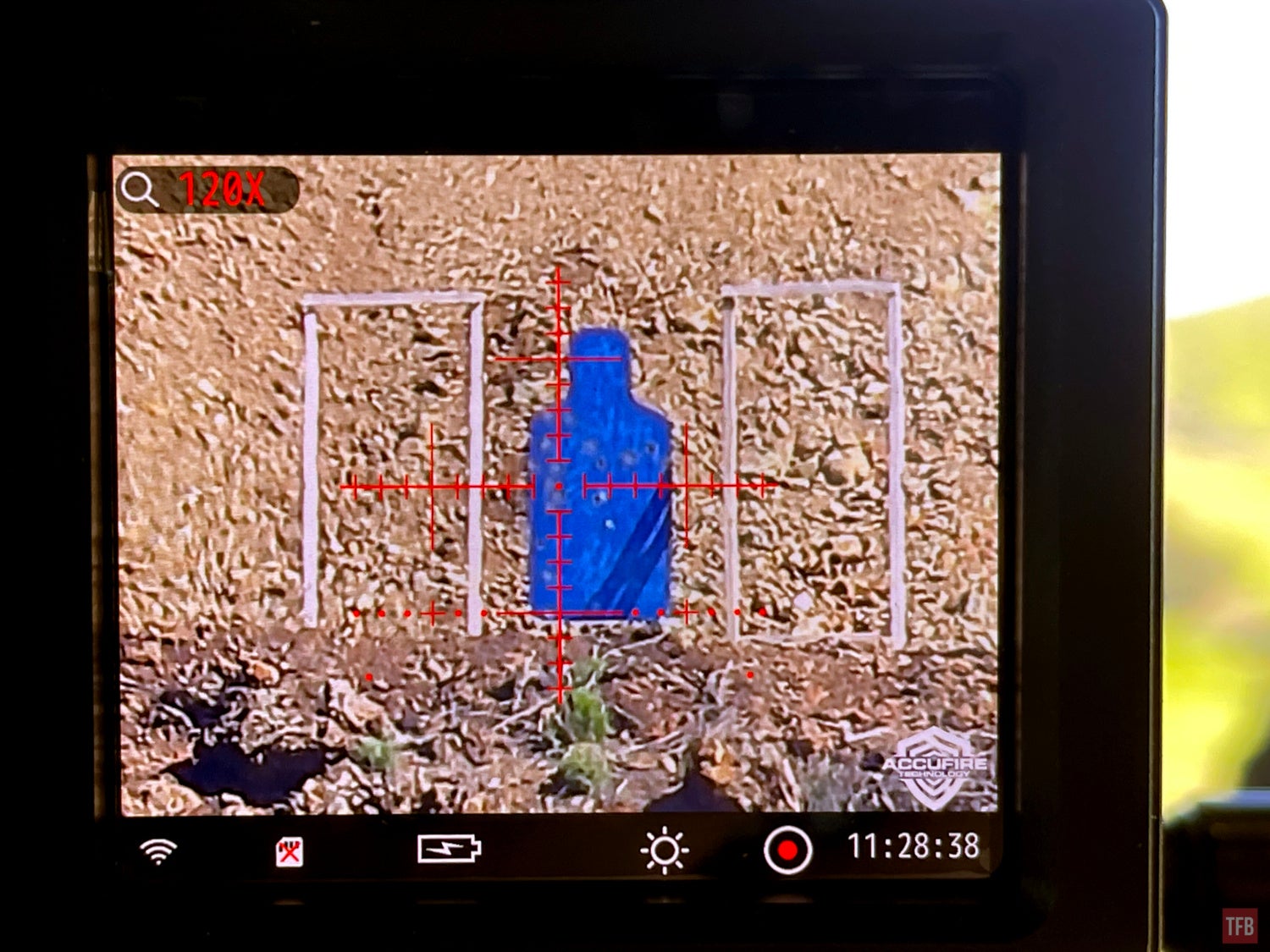
The image above was taken with my iPhone. You can see the screen shows WiFi, battery life, and if it is on day or night mode. The reticle is displayed along with the zoom magnification. However, when you take a photo or record a video, only the time and Accufire watermark show up.
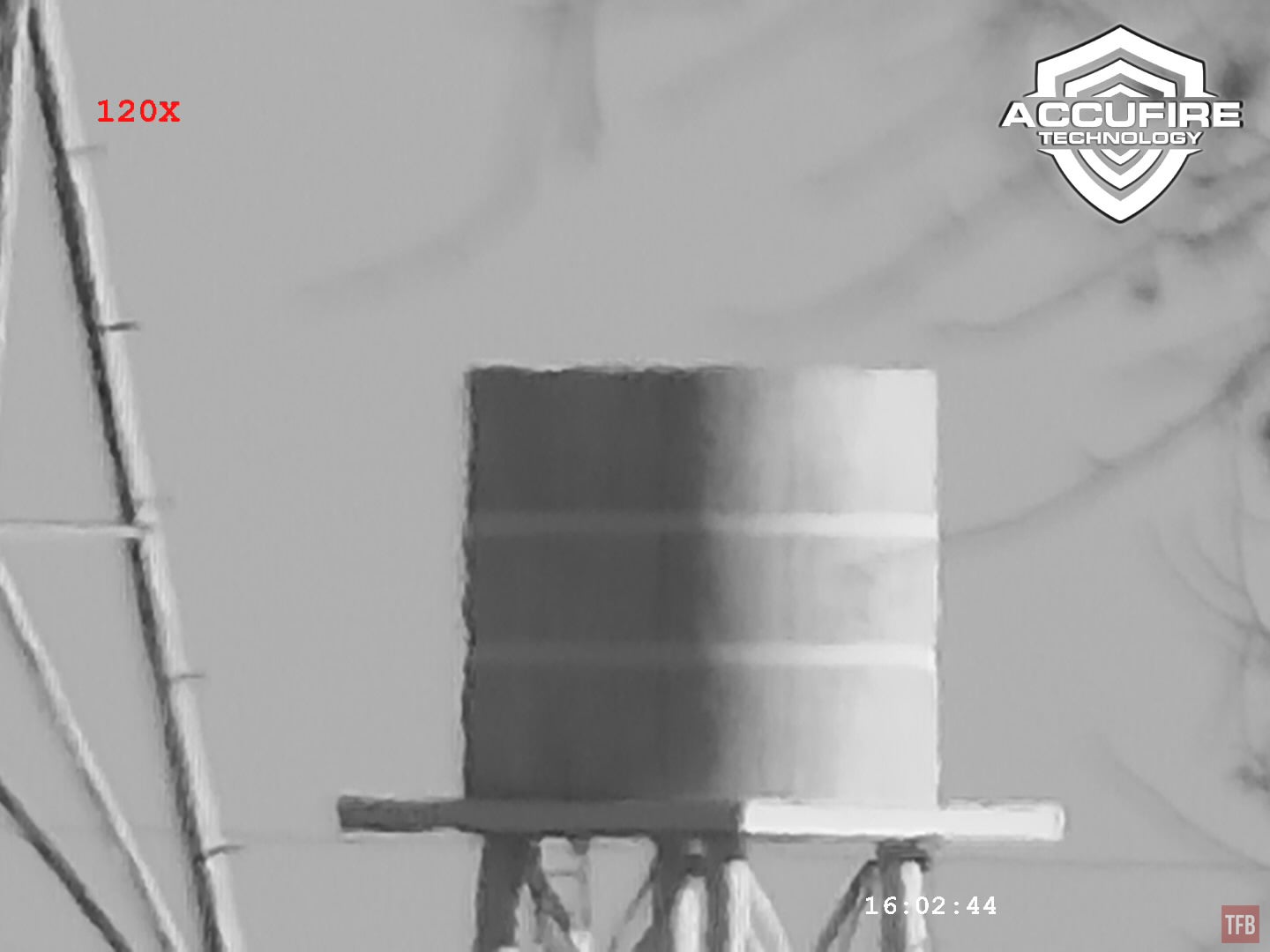
As mentioned earlier, there is a WiFi mode. This is so you can pair a tablet or smartphone using the Accufire app. You can live view what the spotting scope sees. There is an issue with the app though. There is a massive amount of delay between the app and the spotting scope. If I move the spotting scope, it takes 40-60 seconds for the app to reflect that change. But there is one benefit to using the app. With a phone or tablet, you can make a screen recording and it will record the reticle over the image.

That target is 500 yards away.
Here is a photo of a target taken with the Omnis 800 yards away.


.50 BMG shot and miss. Hit it on the second shot using the MIL reticle to adjust.
Omnis Final Thoughts
The Omnis has some issues. The video files have slight issues when used on an Apple product like my iPhone or MacBook. They show up but have audio issues and glitches in the images. If I use an Android device like my Samsung tablet to view the video, it shows just fine. The rangefinder function does not seem to work properly on this Omnis spotting scope but to be honest, I would never use that function anyway. I prefer a rail-mounted laser range finder. These issues are not a deal breaker and I truly like the Omnis.
There is room for improvement. Software/firmware updates could fix the Omnis problems. Like the video recording. You cannot remove the Accufire watermark. I would like the option to turn that off as well as the digital clock.
Another issue I did find using the Omnis is how high the base magnification is. 30x makes it a bit difficult to get the spotting scope on target quickly so adding a simple red dot will make it faster to aim and see your target. The accessory rail is ok but it could be better. I want a full-length Picatinny rail and side rails. A simple bolt-on tri-rail cage would be great so you can mount a red dot, laser rangefinder and illuminator.
The nighttime performance was better than I expected. I knew the night mode was just the CCD sensor without the IR cut-off filter. So the sensor is not sensitive to low light like a SiOnyx Aurora but it can see an IR illuminator in night mode. The shed I use to test optics is 530 yards away and while the image was very grainy, I was able to see features on that shed that I never noticed before.
The magnification range is fantastic for shooting long range and the onboard recording is a great feature, especially with the built-in microphone to record your voice and narrate your videos.
The Accufire Omnis retails for $1,319.95 on their website.
 Your Privacy Choices
Your Privacy Choices
