Welcome back to another installment in our Friday Night Lights series. Last week I showcased some rather niche gear, thermal beacons. This week we will take a look at something that has caught the attention of some people – the SiOnyx OPSIN helmet-worn digital night vision device. A lot of people have been asking for an OPSIN review so let’s dive in.
Digital Night Vision @ TFB:
- [SHOT 2023] Accufire Omnis Digital Spotting Scope, Red Dots and Thermal
- TFB Review: Pulsar Digex C50 – Digital Day & Night Vision Riflescope
- [SHOT 2022] SiOnyx OPSIN Digital Night Vision Monocular
SiOnyx NEXT – OPSIN Prototype

Almost 2 years ago SiOnyx sent me their NEXT prototype. This one was marked 7 as you can see in the photo above. This is the OPSIN prototype. They wanted my feedback on this new device.

I got to play with the NEXT prototype for a week before sending it back. It was slightly better than the SiOnyx Aurora and it was clear what direction they were heading. The Aurora is a handheld camera. It was never designed to be helmet mounted but as the movie says, “life finds a way”. The Aurora has been used by a lot of people on a budget looking to get their feet wet seeing in the dark. Some Law Enforcement agencies use it as a robust system for seeing in the dark and possible evidence collection purposes. But the Aurora is not a PVS-14. The NEXT prototype was aiming to go after the PVS-14 market.
The NEXT prototype used a 4×18650 battery pack to power it.
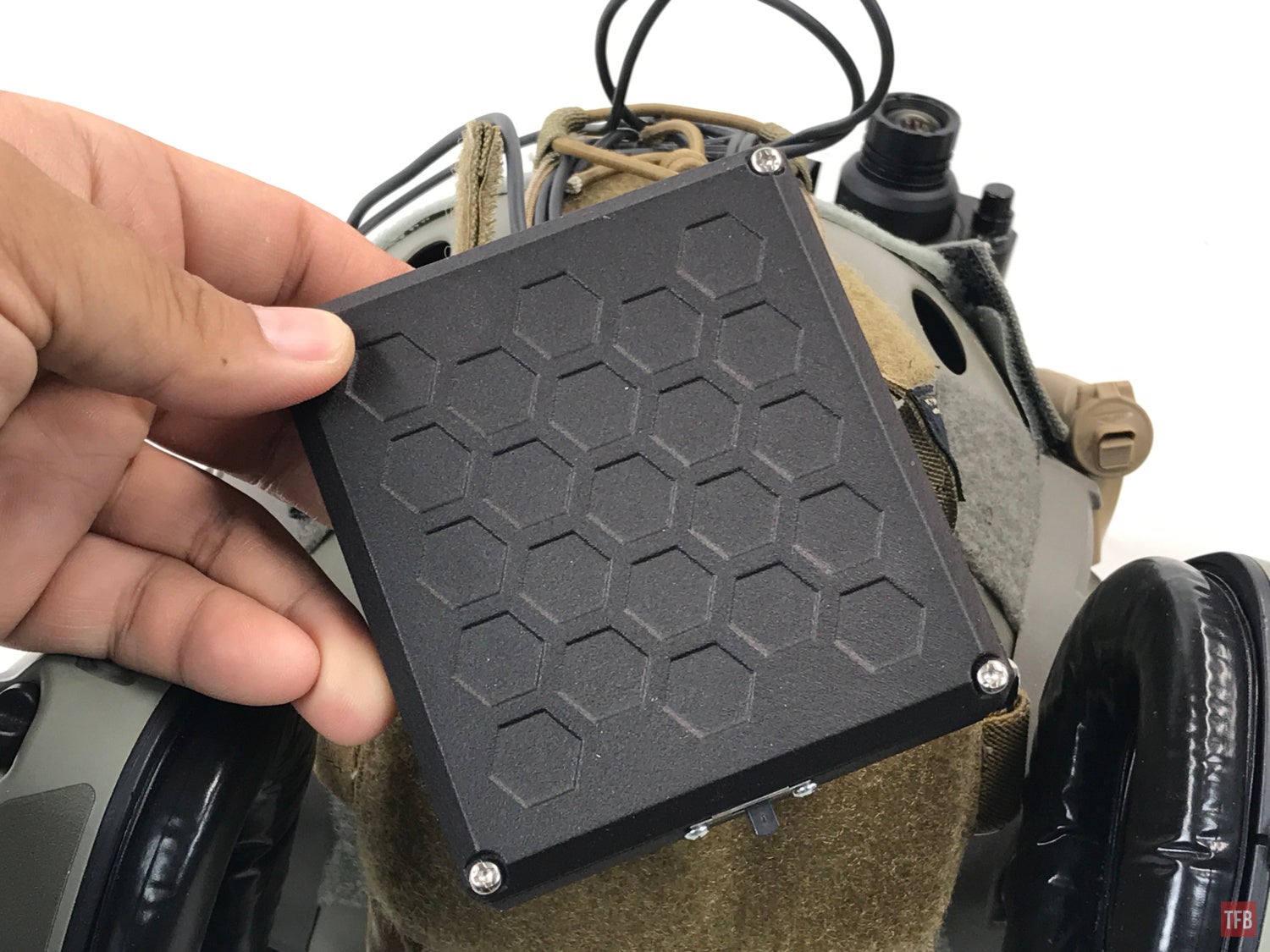

The eyepiece of the Aurora was one issue some people had. It has a very shallow eye relief so you basically had to shove it into your eye socket to get the full image. Not the case with the NEXT prototype although there was a lot of housing and not a lot of glass. See the image below. Aurora is on the left, prototype is on the right.


The NEXT prototype is just that, a prototype. But how was its performance? It was slightly better than the Aurora Pro. The first thing they did was give the OPSIN prototype an adjustable frame rate at the click of a button so you could go switch between 30, 60 and 90 fps. This helps with the latency or lag as some call it. One major issue with the Aurora was the lag. It was fine for stationary use and walking around but for some, it was too disorienting. I tried driving on a country road with an Aurora and it was so far behind what was happening I was scared I would crash into something. Not the case with the OPSIN NEXT prototype. I drove down a road and the prototype was able to keep up and show me the road at night. But the prototype had one issue that I could not overlook, lack of high dynamic range. Our eyes and analog night vision are very good at showing our brain both light and dark areas at the same time. Not the case with digital cameras. The computer in the camera has to decide and prioritize what to show you. It can show you a dark area or a light area but not both and you have no control over this. Take a look at the images below. This is my neighbor’s house across the street. His porch is lit up at night. I took this photo with my iPhone and had to dial down the exposure to show you the porch.

Here is what I saw through the OPSIN prototype. The porch was so bright I could not see what was in there. There is no way to fix this. I can’t throw more light at the problem. Not unless the sun comes out and brightens everything. I call this the “wall of light”. The OPSIN prototype cannot penetrate this wall and show me what is in that light.

SiOnyx OPSIN
Well, it is two years later and the OPSIN is here. How does it compare to the prototype? Let’s take a look.
The OPSIN has been altered a bit from the NEXT prototype. The SD card port is still in the same position as well as the three buttons under the unit. The prototype I played with had a manual gain knob but it was not functioning as they had not yet added that feature. The OPSIN is fully operational. The manual gain knob is also the power switch. You rotate it to turn the OPSIN on.

See the notch cut out of the lens cap? That will be useful later.
The cap for the SD card port is tethered along with the objective lens cover.

The lens cover has a notch molded into it, see two images above, so that it catches on the tether to hold the lens cap out of the way of the objective lens. While this is nice, the position of the lens cap is less than ideal for use with your right eye. The lens cap sticks out like a sore thumb on the left side. So it is constantly in my left eye’s field of view and blocks a significant amount of peripheral vision. You can remove the lens cap but it is all one piece molded into the tether so you have to remove the tether from the SD card cap as well.


OPSIN micro SD card port
The button layout is similar to the NEXT prototype. The prototype I got to try out had a new feature at the time. One of the buttons was mapped so it could change frame rates with the push of a button.
The OPSIN buttons are as follows from front to back:
- short press for still image capture, long press to start video recording.
- short press for digital zoom 1x. 2x. & 3x, long press for menu
- short press for exposure value, long press for frame rate

One major shift with the OPSIN is the power port for the remote battery pack. SiOnyx relocated it to the top of the device. The prototype had a tiny screw-in power cable that was located at the bottom of the unit and the port faced rearwards. At the time I thought the prototype design could be improved especially their power cable. They were using off-the-shelf components and the power cable had no quick disconnect feature. That is not the case with the production OPSIN. My only concern now is its current location.
See the image below. The power port is on top and directly behind the short rail for mounting the arm so you can helmet mount the OPSIN.

Mounting The OPSIN
The OPSIN has a rail built into it that is similar to a MUM rail. SiOnyx includes their own Swing Arm so you can use a dovetail mount and attach the OPSIN to a helmet. Not sure why they call it a Swing Arm since it doesn’t swing, it does not offer any articulation but it has pupillary distance (PD) adjustment. The top block, under the dovetail, slides left and right on the lower section that is mounted to the MUM rail on the OPSIN.

In order to adjust the PD, you need a small Allen wrench to loosen that set screw, slide the OPSIN for the best POV and tighten the set screw. I would have preferred toolless adjustment for this arm. You can see the power cable clears the Swing Arm.


They fixed the small eyepiece problem with the NEXT prototype. The OPSIN eyepiece is better.

Due to the position of the power port and power cable, it touches the right rear corner of my WILCOX G24 helmet mount. I could shift the Swing Arm a little more to the right but then it will not be aligned with my eye as well as it could. If my eyes were closer together, the Wilcox mount blocks the OPSIN from moving inwards. I wonder if a 90º bend in the plug would clear this issue?

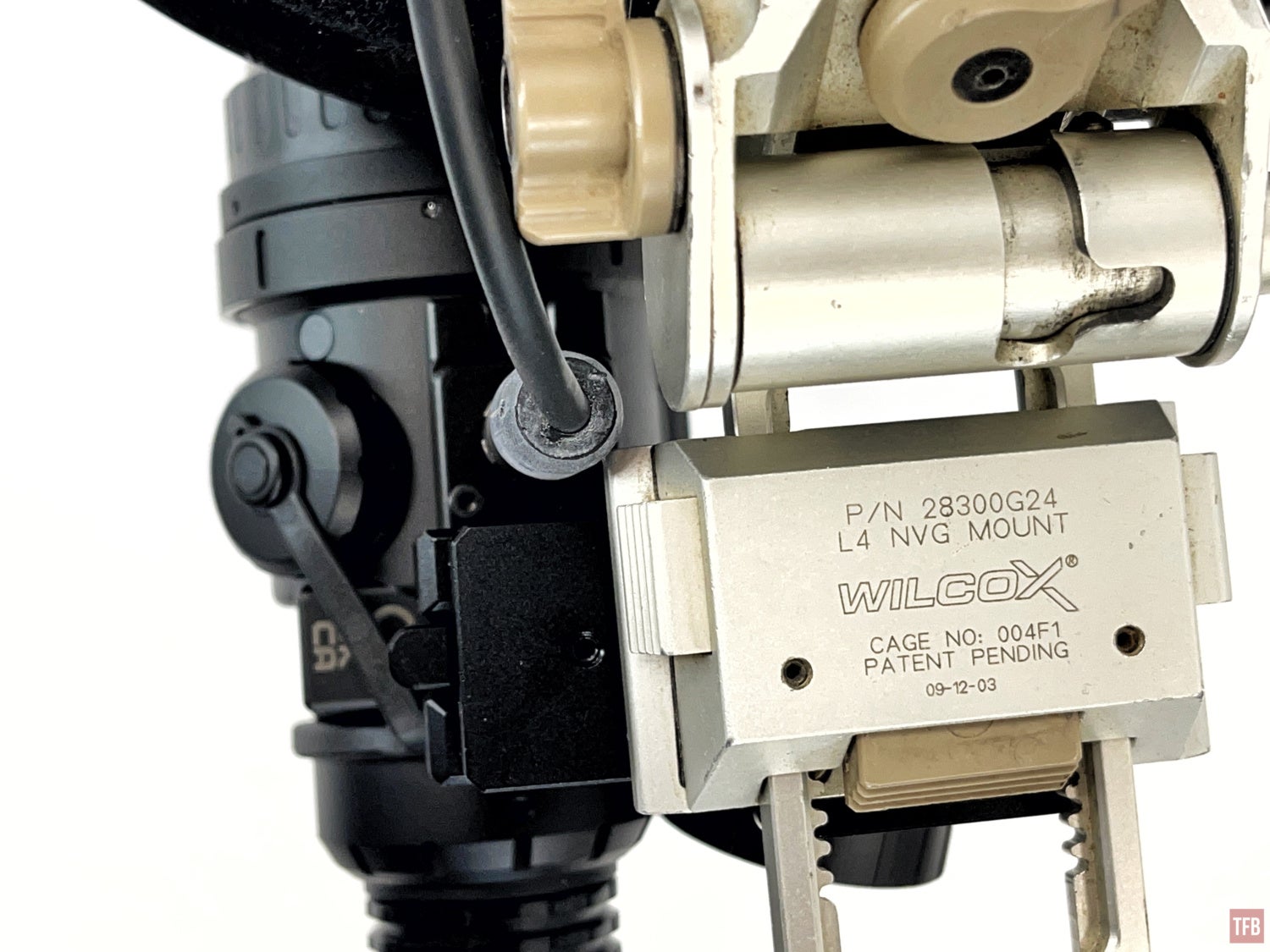
Battery Pack
SiOnyx went with a sealed proprietary battery pack rather than the 4x 18650 I saw with their prototype. It is streamlined and the only switch is a button on top to check the battery pack power status.

You need to press that white circle logo hard and the indicator lights will light up green to show charge capacity.



The back of the OPSIN battery pack is curved and smooth. You can add hook velcro yourself but I wish SiOnyx included it or installed it already for you. Some adhesive hook velcro is weaker than others and depending on the material the battery pack housing is made of could be an issue with said adhesive.

You can use counterweight pouches but the power cord sticks out the top so depending on your counterweight pouch, this may be an issue.


The OPSIN comes with a carrying case and there is a small pouch on the outside to store the battery pack. It also doubles as a counterweight pouch.



The battery pack pouch can be removed and has hook velcro on the back.


While this works, the hook velcro is not in an ideal position. It sits low. I would have liked to see the entire back of the pouch covered in hook velcro.

Bridging The OPSIN
The OPSIN has a rail that is inspired by the MUM-14 Rail. This is commonly known as the Armasight rail. However, the dimensions are off a bit. Rayvn group made a bridge to mount a FLIR Breach and PVS-14. I tried using this bridge but had to force the MUM rail adapter onto the OPSIN. Immediately there were issues. The protrusion on the bridge (see image below) blocks the power port so I cannot plug the battery pack cable into the OPSIN. This is only an issue with this specific style of bridge.


Power cable incompatibility issues aside, I was curious how the OPSIN would work if I was able to bridge it with a PVS-14. It does not work well with this setup. The rail of the OPSIN positions the eyepiece a lot further back than the PVS-14.
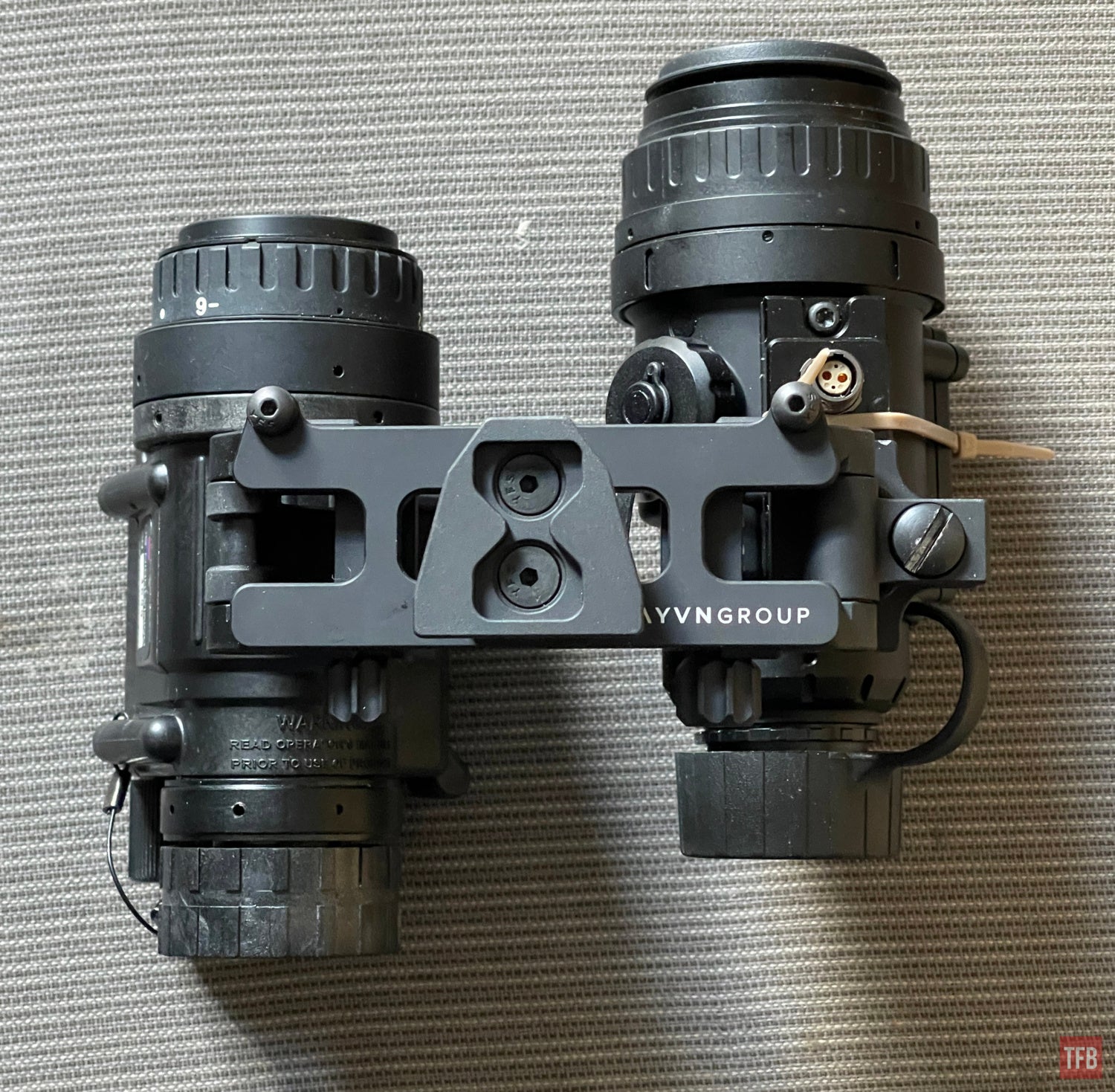
The eye relief of the PVS-14 is generous enough that the difference in distance from your eye is not as critical as the height problem. The eyepieces do not line up at all. Maybe if Rayvn made a longer arm to lower the PVS-14 so the eyepiece lines up with the OPSIN, then it could work.

Using The OPSIN
Just like the NEXT prototype, I did not notice much in the way of latency or lag. I tried driving with the OPSIN at night and it works. Being able to adjust EV value helps a lot as well as bumping up the frame rate to 90 FPS so there is little to no discernible lag. I did notice the same issue as I did with the prototype. The lack of a high dynamic range makes it difficult to use. Specifically oncoming traffic headlights and road signs. Oncoming car headlights look like a giant ball of light. When there were multiple cars in a row, the front vehicle’s headlights overpower the OPSIN so I could only see the wall of light. It was only my unaided eye that could see there were other cars behind the first one. The other problem is road signs. My headlights would illuminate the road signs and since most of them have a reflective nature to them the road signs are overexposed so I cannot read them with the OPSIN until I am a few yards away.
The adjustable EV helps a lot. Here is that same porch that the NEXT prototype had difficulty seeing into.
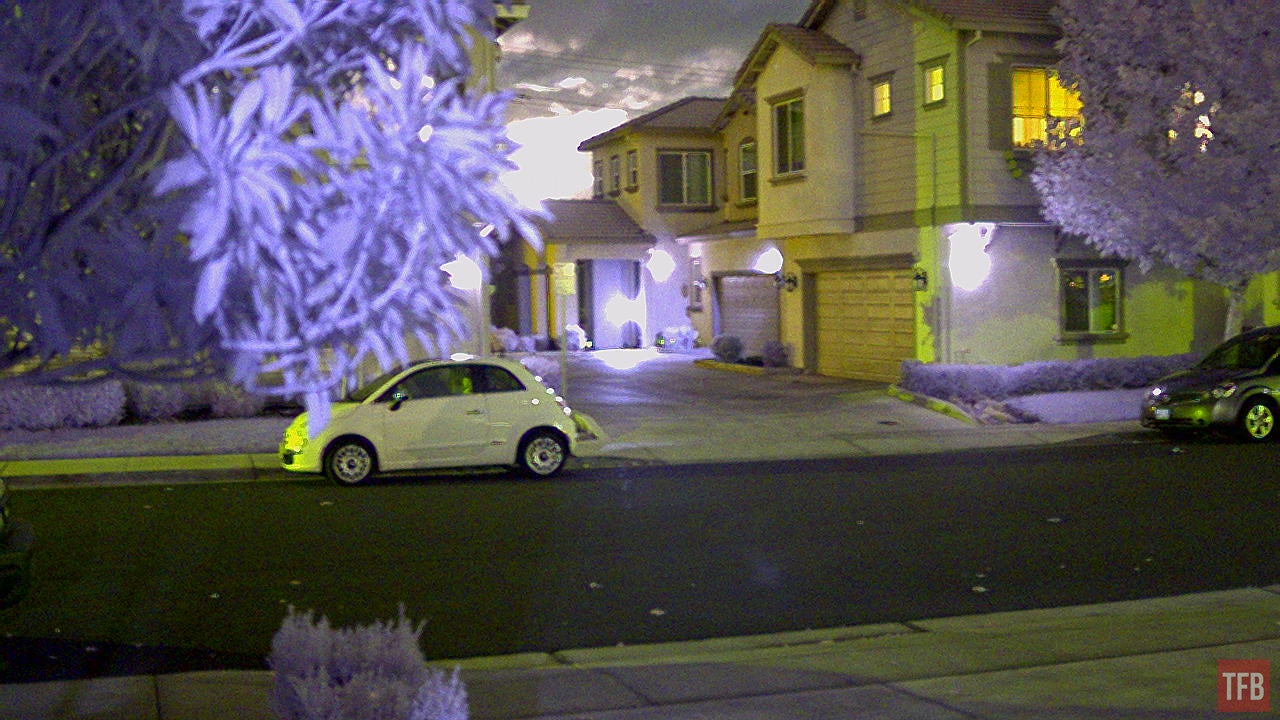

See the bright purple light? That is a local highway. If I didn’t look with my naked eye, I would have assumed it was just some brightly lit area rather than a river of cars.

Adjusting the EV and frame rate I was able to see these bison laying down but I have to press the buttons a lot to change the values.

Pressing the rear button cycles through EV values from -2.5 to 2.5 and it moves in 0.5 increments. That is 11 settings and each button press cycles sequentially. Once you hit the end, it loops back. In order to switch frame rate you have to press and hold down the same button and wait for the OPSIN to change.
Final Thoughts on the OPSIN
Let’s get this out of the way. I am not impressed by the OPSIN for the price. This is my biggest complaint. Performance vs value. The OPSIN retails for $2,595 on SiOnyx’s website. A new PVS-14 green phosphor can be purchased for the same price as the OPSIN. Or save money and buy a used PVS-14.
You need to evaluate what your priorities are for such a device at that price tag. Do you want to see at night? Then analog night vision is the best for that. But do you want to take pictures of what you see in the dark? The OPSIN can record in color, has a built-in GPS and compass; but these are not features that make it better than a PVS-14. You can get POV recorders and clip-on compasses which actually work better and are more sensitive since they are analog. Or just use a regular compass and a low-brightness flashlight. If you want to take photos then a Sony A7S with full spectrum modification is cheaper and captures better images than the OPSIN.
While the OPSIN can see in color, that is not always the case. If you saw my Thermal Camouflage article, some fabrics reflect IR light and do not look normal under full spectrum. It is still better than analog night vision where everything is monochromatic. But the lack of high dynamic range is a deal breaker for me. Also, the low light performance is only slightly better than the Aurora Pro and that only costs $999. Less than half of the OPSIN. If you get the Aurora Black then those retail for only $699 and you save even more money. The battery pack on the OPSIN gives you 8 hours of run time while an Aurora battery only gives you 2 hours of recording. A PVS-14 runs off a AA battery for 40 hours or if you switch to the dual fuel battery housings you can power a PVS-14 off a CR123 for 70 hours.
The other issue I have with the OPSIN is the battery pack. The Aurora is streamlined and slick in comparison, it is about the size of a 12 oz can of soda. While it does not have an 8-hour battery life, I do not have a cable and remote battery pack that I have to hold or stow in some pocket like the OPSIN does. The Aurora can conveniently store in a front pants pocket and spare batteries are thin profile squares so you can store multiples in another pocket without any discomfort or bulk.
It is your money and you should spend it wisely. If seeing in extreme darkness is not a priority for you or you live outside the US and cannot get access to the best-performing image intensifiers then perhaps the OPSIN is for you. It is not restricted under ITAR. It does see in the dark but not as well as analog systems. It is not all bad though. The OPSIN is less susceptible to damage like an image intensifier. You can use them in the daytime. But they can still be damaged. I accidentally damaged my Aurora by firing an eye-safe SWIR laser range finder laser into the objective lens. It cooked the CCD sensor and caused a black line across the screen. I am not sure how robust the OPSIN is to being dropped like a PVS-14 but I do not intend to find out.
My first OPSIN had a material failure. The metal bracket that houses the battery pack port is held down by two screws. Underneath are threaded inserts into the plastic housing. One of the threaded inserts let go of the housing so the battery port separated from the OPSIN body. I reached out to SiOnyx and they replaced the unit.

There is some hope for the OPSIN. I would like SiOnyx to further develop the OPSIN and truly take advantage of its benefits over a PVS-14. There are things it could do that a PVS-14 can not. Since the OPSIN is a digital system it might be possible to use the OPSIN as a screen to feed video and information like a HUD. You could also integrate thermal into this like a COTI but rather than project it through the front, you could electronically feed the images into the onboard LCD display. I would like to see augmented reality via ATAK integration or something similar so multiple members, all using either an AURORA or OPSIN, would show up in your FOV with waypoints inside the OPSIN monocular. SiOnyx teased this capability when the Aurora Pro came out but sadly they never fully developed it. For more information check out the SiOynx website.
We are committed to finding, researching, and recommending the best products. We earn commissions from purchases you make using the retail links in our product reviews. Learn more about how this works.
 Your Privacy Choices
Your Privacy Choices
