This week on Friday Night Lights we look at a thermal device but a type we have not covered before, a flying thermal drone. Today we take a closer look at an entry-level thermal drone, the Mavic 2 Enterprise Dual. It is actually a thermal fusion drone that has both a visible camera and a thermal sensor. Is this flying thermal drone worthwhile and what can it be used for?
Drones @ TFB:
- [SHOT 2022] Skydio Thermal Drones
- Taiwanese T91 Drone
- POTD: Steyr AUGs and Drones at the Top of the Tux Alps
Mavic 2 Drones

When it comes to Mavic and drones, they really standardized the consumer market for off-the-shelf drones. When they came out with their flagship Mavic 2 they had two versions. The Pro and the Zoom.

Mavic 2 Pro
The zoom featured a Hasselblad camera with 4k resolution with a 1″ CCD sensor.

Mavic 2 Zoom
The Zoom features a 2x optical zoom to go from 24mm to 48mm but it has a sensor that is almost half the size of the Pro. The Pro has a 1″ camera sensor while the Zoom has a 1/2.3″ sensor.
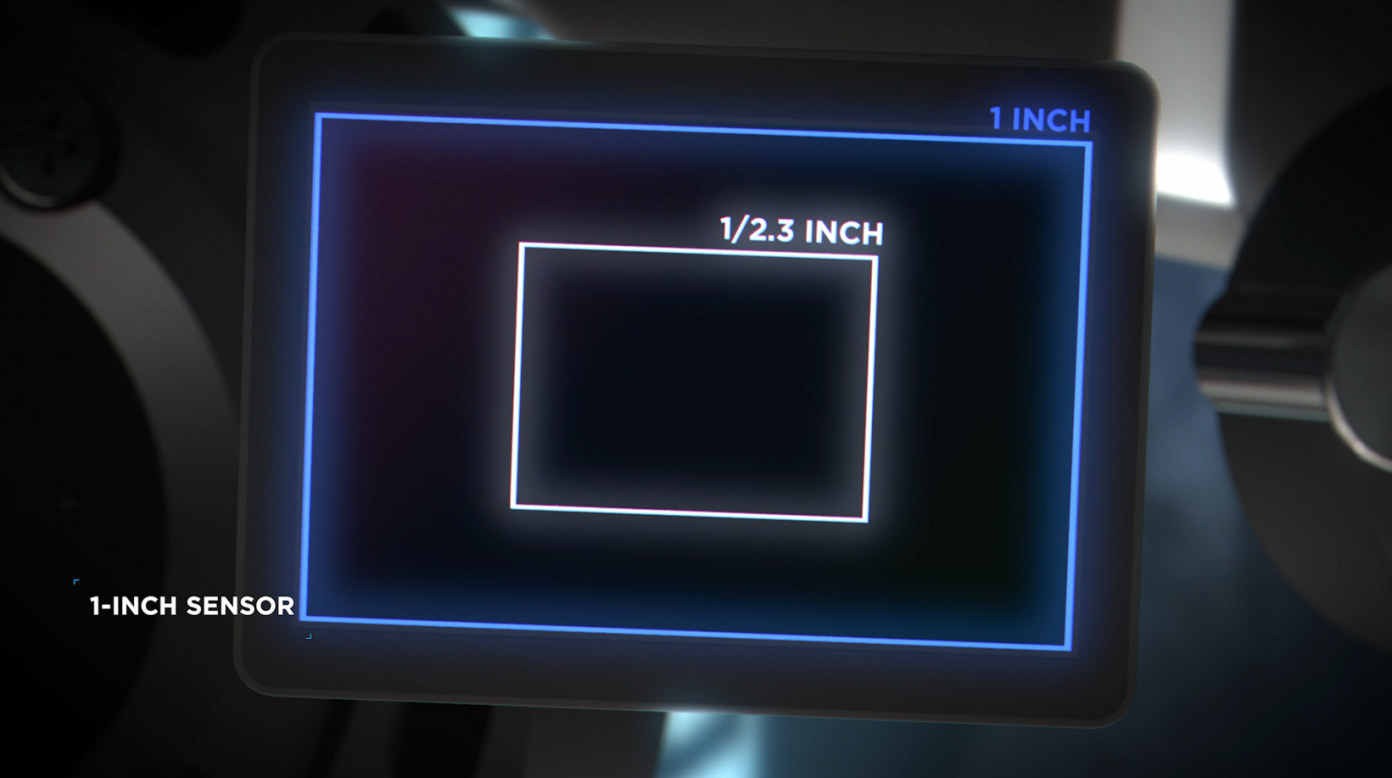
Photo by DJI. Pro vs Zoom sensor

Photo by DJI showing the Zoom optical zoom.
The Mavic 2 drones really set the stage for flying cameras. But what if you could add a thermal sensor to them? Welcome to the Mavic 2 Enterprise Dual.
Mavic 2 Enterprise Dual Thermal Drone

DJI teamed up with thermal industry leader FLIR to have a small thermal sensor on their Mavic 2 Enterprise Dual. Adding thermal to a drone is not difficult if you compromise. sUAS on YouTube has a video showing how to DIY a thermal sensor onto a Mavic Mini. Unfortunately, it looks like this project never took off.
However, you can see while it was easy to strap on a thermal drone, it requires a separate tablet to view the thermal image and record. Also, I am not sure what the range is like on this homebrew setup.
With DJI teaming up FLIR the thermal sensor is more streamlined and small enough to fit on the gimbal. With the sUAS option, the thermal sensor is not adjustable remotely. You have to set the angle to where you want and move the drone to point that thermal sensor. With the Mavic 2 Dual, the gimbal can move independently of the drone. Also, the thermal footage is transmitted into the Mavic 2 smart controller but more about that later.
When I got the Mavic 2 Dual, the thermal sensor looked very familiar. It looks very similar to another FLIR product, the FLIR ONE. The FLIR ONE is a small thermal camera that plugs into your smartphone.

We will go more into detail about the thermal sensor but first, the Mavic 2 Enterprise Dual is a more embellished drone than the flagship Mavic 2.
Mavic 2 Enterprise Accessories

The Dual comes with a whole host of accessories. It comes with 3x batteries and a smart controller. It is like a tablet built into the controller. The Mavic 2 Dual has an accessory port at the top of the drone body.

Top of Mavic 2 Dual
Compare that to a normal Mavic 2.

The Dual comes with three accessories that can plug into that accessory port. A strobe, forward-facing lights and a speaker. The strobe is for night use so aircraft, more likely other drones, do not fly into your drone aka anti-collision lights.

The Dual also comes with a powerful floodlight to help you see at night or help search and rescue operations.

One accessory I have not really utilized is the speaker. You can talk through the smart controller and the speaker will project what you say. This is only unidirectional though. There is no microphone. So you can give someone directions or information but you will not be able to hear them talk back to you.

Smart Controller
This particular Mavic 2 Enterprise Dual came with the Smart Controller. It retailed for around $1,000 but you can find it for a little bit less now.
From the smart controller, you can record photos and videos. You can obviously fly the drone but also manipulate the gimbal and see the thermal image live. As I said earlier, the Smart Controller is like a tablet built into the controller. It can use apps and go online.

It says IR but it means Thermal
A Flying Thermal Camera

While it is great it has all these accessories, how is the thermal camera? Remember I compared it to the FLIR ONE? Yeah, it is on par, performance-wise, to that, inexpensive entry-level thermal camera. The FLIR ONE and the Mavic 2 Enterprise Dual thermal camera is very low resolution. 160×120 with 12 μm pixel pitch. Yeah, you read that right 160! Here are some pictures I took with a FLIR ONE. The white lines that sort of look like outline edge detection are actually fake. The FLIR ONE, and the Enterprise Dual, overlay the thermal image over the visible image to create this image. Without the visible camera, the thermal image does not show detail at all. You just see hot and cold spots.
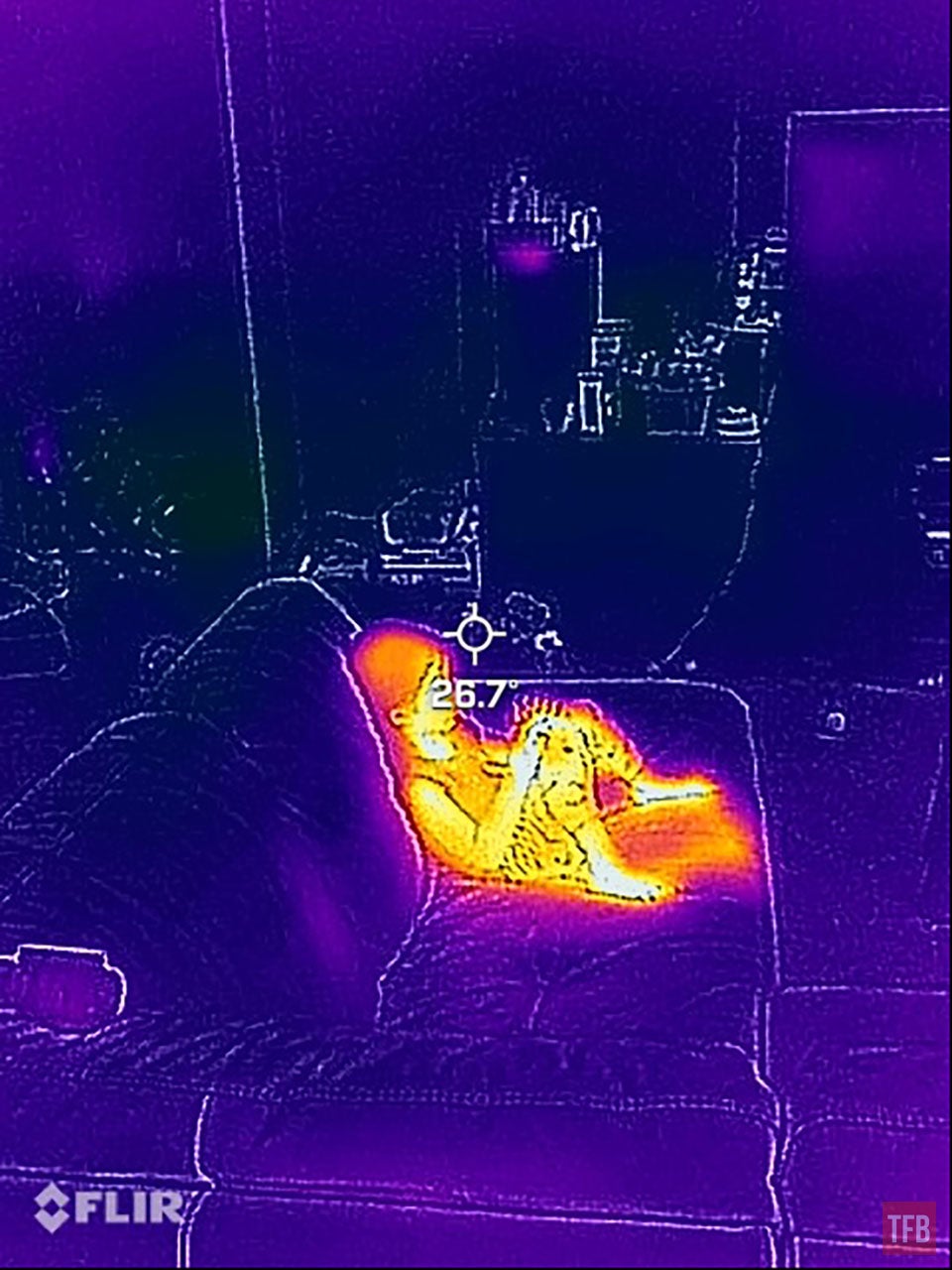
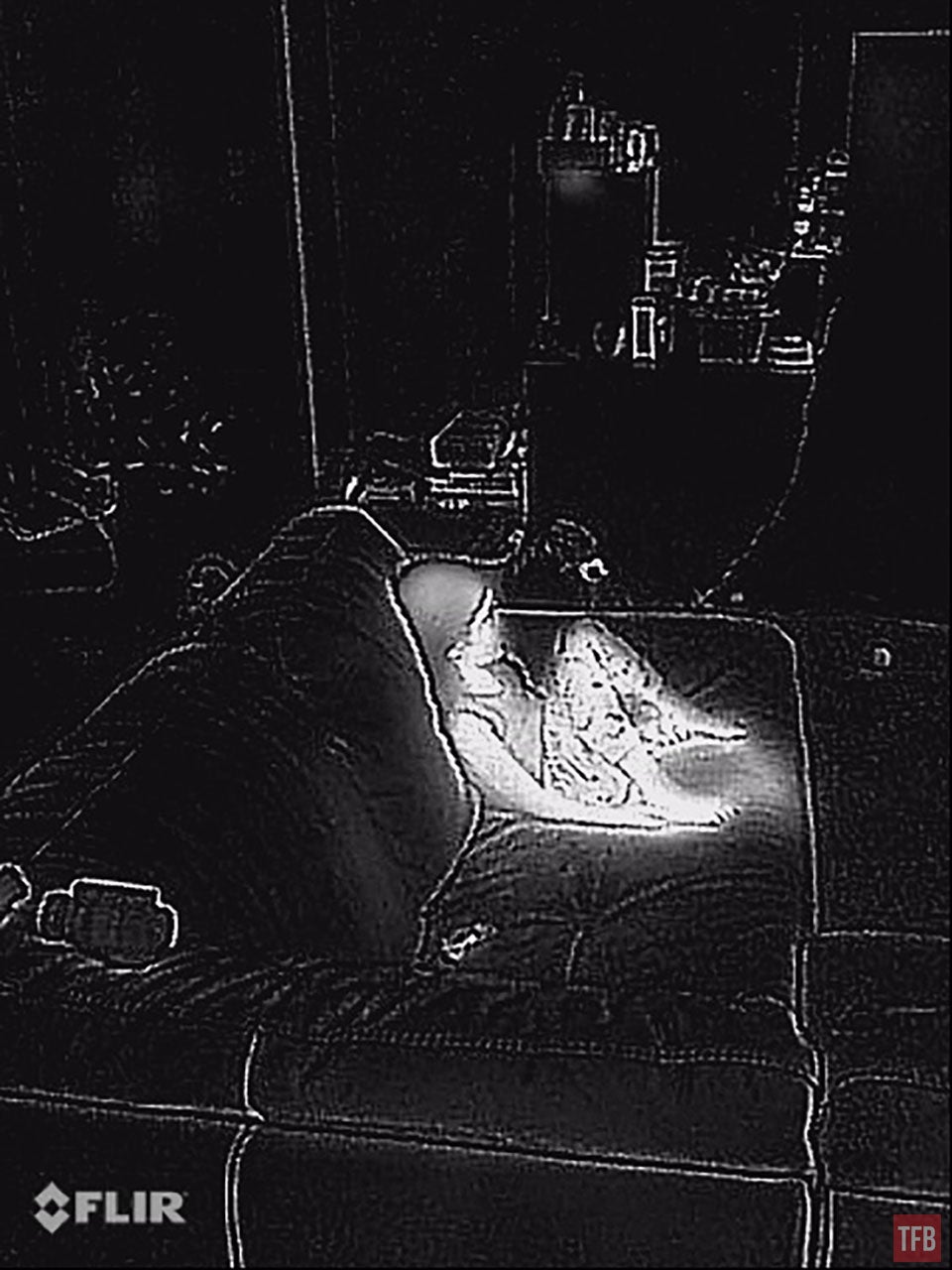

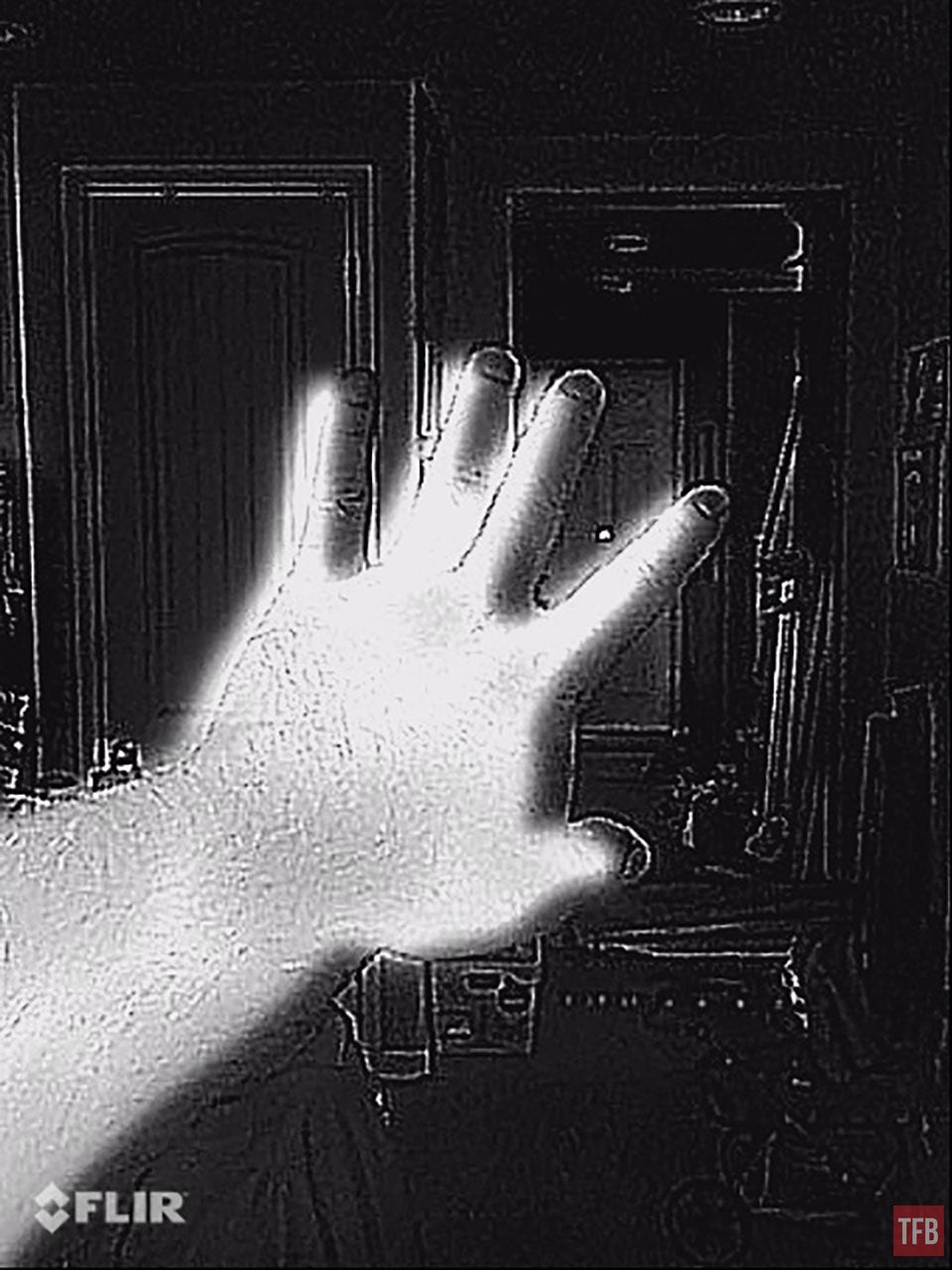
Does that mean the Mavic 2 Enterprise Dual is useless?
Not necessarily. The Enterprise Dual was developed just like the FLIR ONE as an inspection tool. Nothing more. But we can use it for other purposes.
I got the Mavic 2 Enterprise Dual in hopes the thermal sensor would help fly at night. It sort of works. Again, the sensor is so low res it needs the visible camera to help it along. Here is a sample picture I took at night. My neighborhood has a considerable amount of lights so even though the camera sensor in the Dual is not sensitive to low light like a SiOnyx Aurora, it can see here.

When you capture images or videos, it records the thermal image separate from the visible image. But it does capture the fusion image as you can see below. See the white outlines? If they were not there, the thermal image would be rather blurry. More importantly though, you can clearly see me compared to the cooler ground.

Here is another test at night with less ambient light. I used the DJI floodlight to help see.


Above you can see the MSX fusion mode. Thermal overlaid on top of the visible image to produce the outlines of my FJ Cruiser and some details of the road. If we switch to just thermal mode, you get this blobby mess.
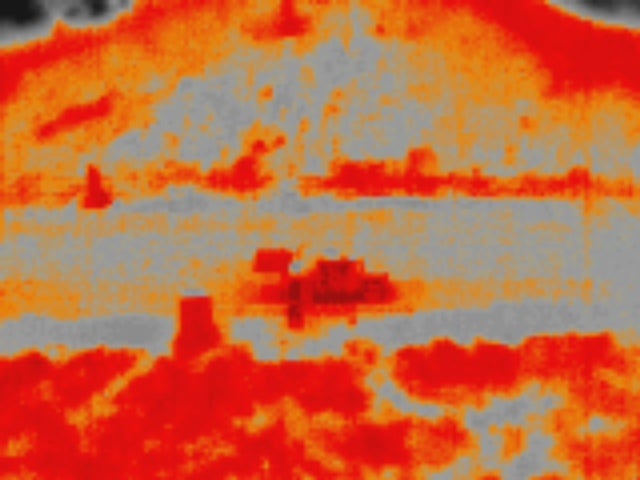
Here is a test I did of a ZBOLT LEP head. Lighting up this utility shed 530 yards away. I flew the Mavic 2 Enterprise Dual to check out how much it could see with just the LEP illuminating the shed. Not bad at all.

With just the LEP illuminating the shed, the thermal image is not too bad. But just wait until you see what it looks like with the flood lights.
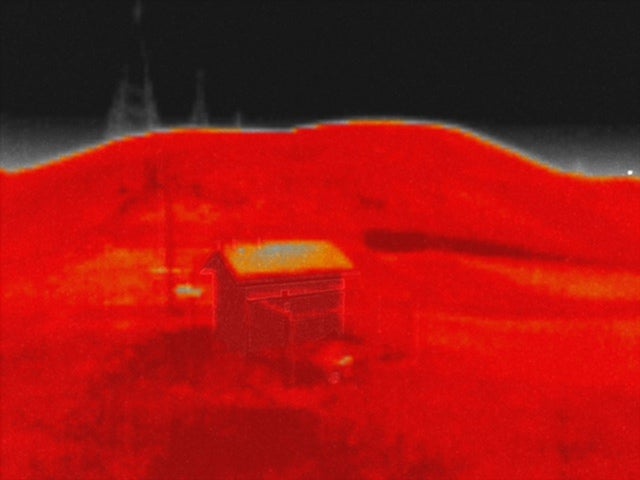

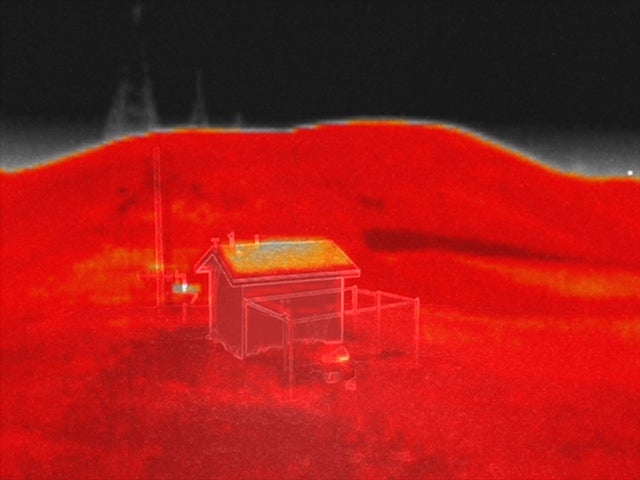
There is a lot more detail now with the flood lights on.
I was hoping to use the Mavic 2 Enterprise Dual for hunting. I could fly the drone to scan for potential game. While this does sort of work, the low resolution is just not as good as I like. See the video below. It can certainly detect heat but I cannot recognize them without the VIS camera and identifying the game would require the drone to get really close to the animals.
Final Thoughts On A Thermal Drone
If you thought night vision or thermal were expensive, you have not tried a flying thermal drone. The Mavic 2 Enterprise Dual is discontinued. You can get it for around $3500 or less. Considering a Mavic 2 Pro or Mavic 2 Zoom can be bought for around $1200, you are paying $2,000 for a low-resolution thermal camera similar to a FLIR ONE which you can buy for around $250 or less if you buy a used one. My AGM Micro 384 thermal monocular produces a much better image at just 384 resolution however I understand that squeezing a thermal sensor into a Mavic 2 gimbal is easier said than done. Sadly, there are not that many thermal drones out there in the market and many of them are a lot more expensive. The standard 640 resolution thermal drone decent enough for hunting is an Autel drone that costs $9,000. DJI now has a new Mavic 2 Enterprise Dual Advanced with a 640 resolution thermal sensor. They stopped their collaboration with FLIR and made their own thermal sensor. It is a lot better looking but retails for $6,500. Let’s also not forget that the Mavic 2 Enterprise Dual is only 31 minutes on a single battery. That is not great but with three batteries you now have an hour and a half flight time. For an entry-level thermal drone, the Mavic 2 Enterprise Dual is not great but can be useful for certain things. It is a flying camera with a thermal sensor so it has some merit.
 Your Privacy Choices
Your Privacy Choices
