The first anniversary of the enactment of ATF Rule 41F is only a few weeks away. Most of us will be remembering the run up to the July 13th deadline as an NFA buying panic of epic proportions. And all of us will remember the resulting slowdown that followed. However, a few faithful NFA makers will remember the upcoming milestone as the day the ATF’s NFA Efile system for consumer use was powered down forever. However, like the fingerprint scanning kiosk system that dealt with post 41F purchases, Silencer Shop is releasing a new system that allows everyone to electronically file ATF Form 1 applications from anywhere, in about five minutes.
Two quick caveats before I get into the details of what I’m dubbing “EForms 2.0”. First, you have to have your fingerprints on file before you begin, meaning you need to visit one of Silencer Shop’s kiosk dealer locations to use the live scan system. If there isn’t a location near you, mail in your fingerprints to get scanned into Silencer Shop’s system. They will even mail you fingerprint cards and an ink pad if need be. Second, you need to have a passport-sized photograph on file – which is easily accomplished using the Silencer Shop app in either the Apple App Store or the Google Play Andriod App Store.
Other than creating an account on Silencer Shop’s website, you’re ready to roll.
Step 1: Purchase the ‘ATF Form 1 Service’ From Silencer Shop:
In a process that’s easier than ordering toothpaste from Amazon, navigate to the page and complete the checkout process. Note, you need to buy a tax stamp along with the Form 1 service, which is $205 including a processing fee. Think of the extra five bucks as an ATM withdrawal fee.
The service itself costs $34.95. Now, if you are thinking that $35 is too much, consider the time it takes to get prints rolled, photographs taken and printed, printing forms and heading to the post office. None of which you will have to do under Silencer Shop’s new system. Besides, some FFL’s charge upwards of $40 just to transfer a Title I firearm.
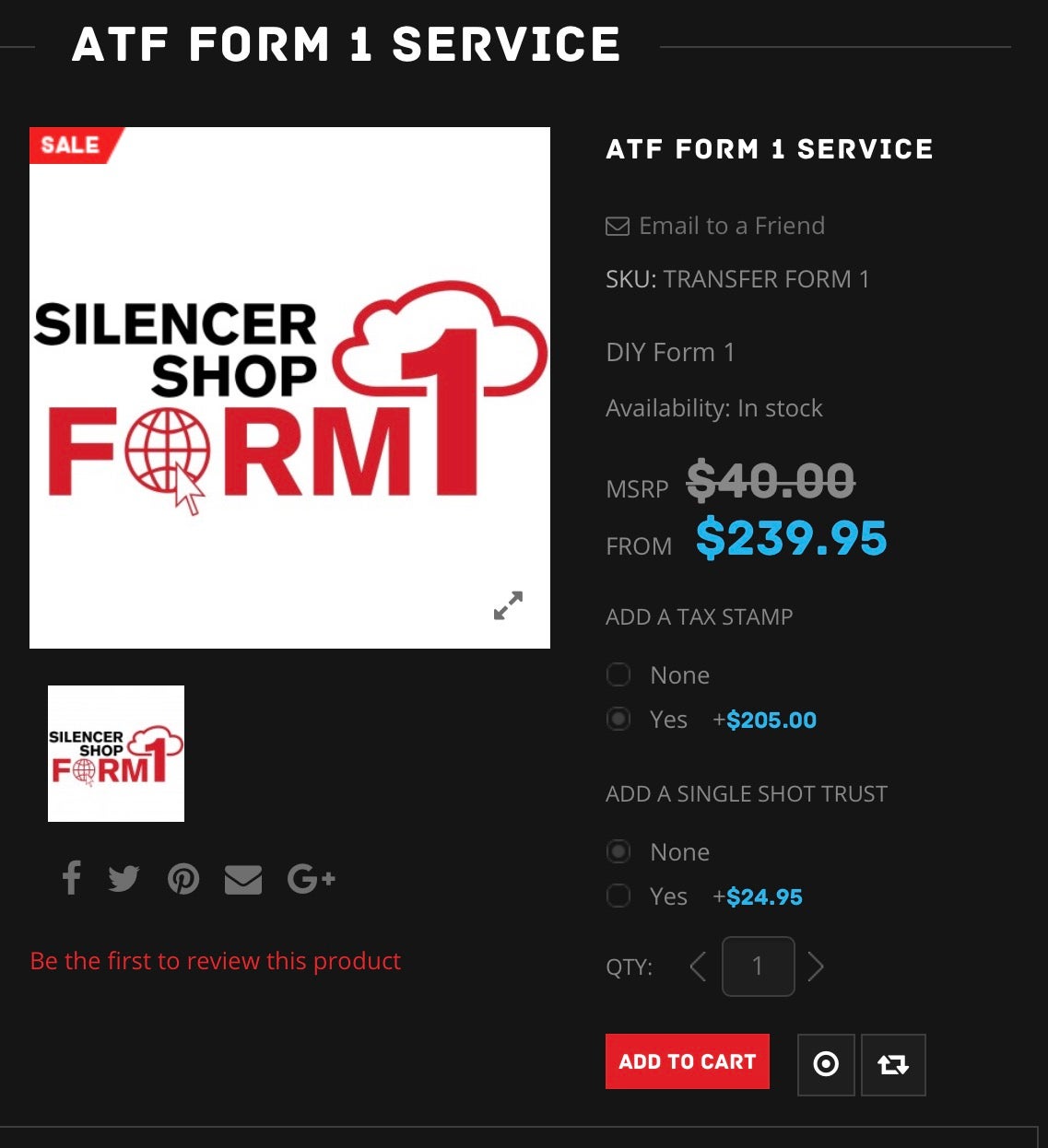
Less than a minute after your purchase, an email shows up with a link to start your Form 1.

Step 2: Start Your ATF Form 1
The link you received takes you to a login/account page showing you the number of Form 1 “credits” you have available and a button that starts your application.
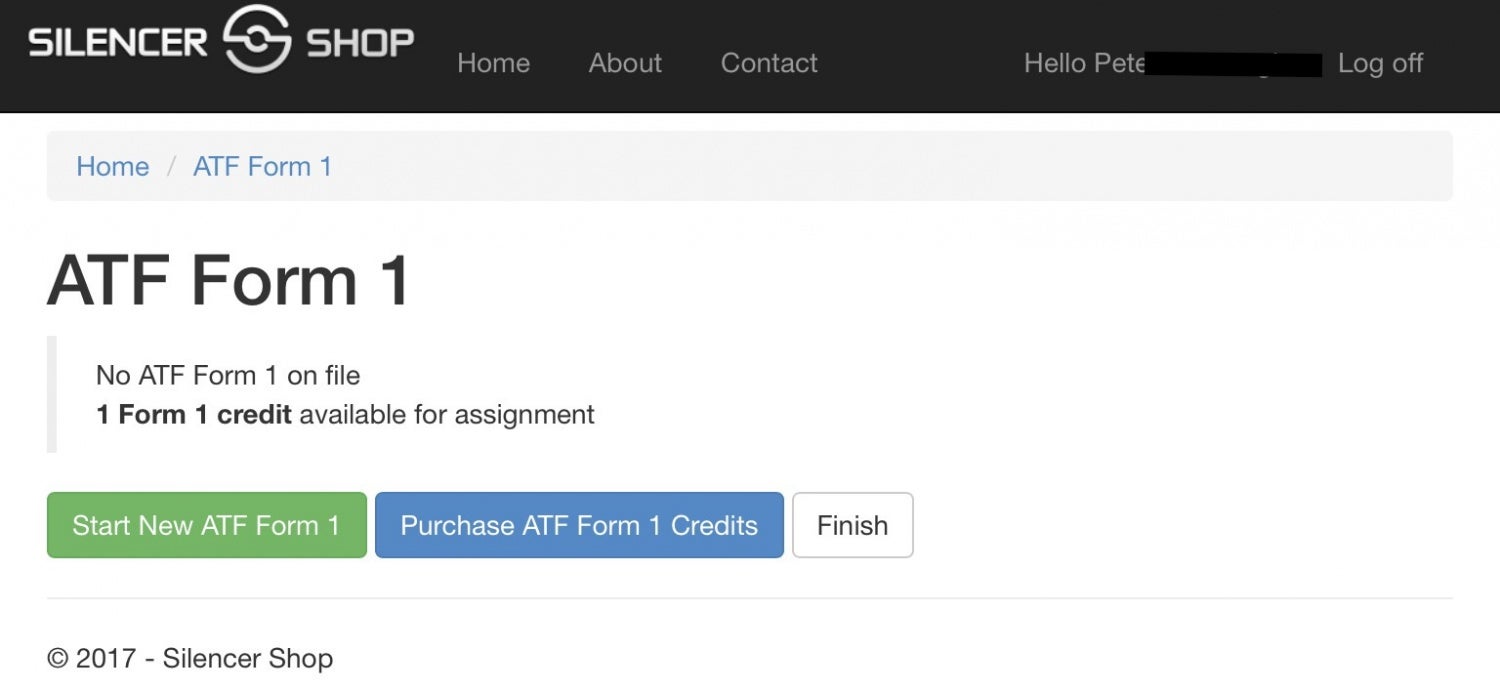
Starting the Form 1 is simple: follow the instructions to input the data associated with the firearm you are applying to make into a SBR/SBS/AOW. Have a question regarding the required ATF information? Click on any of the question marks to the right of the data entry fields. Unlike some fillable forms, the help topics are actualy very useful (see below).
I chose to SBR my B&T APC9.
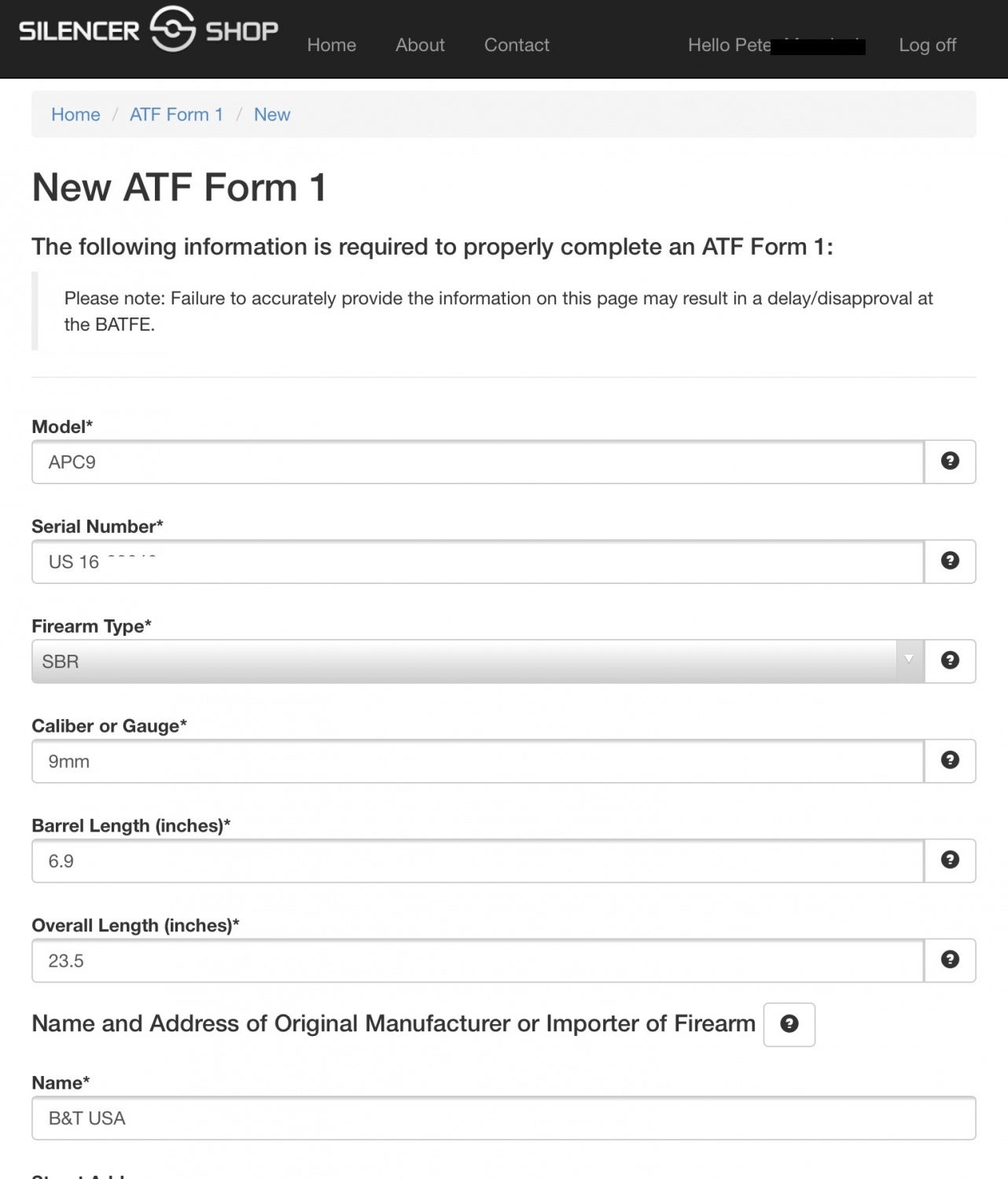
My one warning here: make sure to enter the serial number of your firearm exactly as it appears on the receiver.
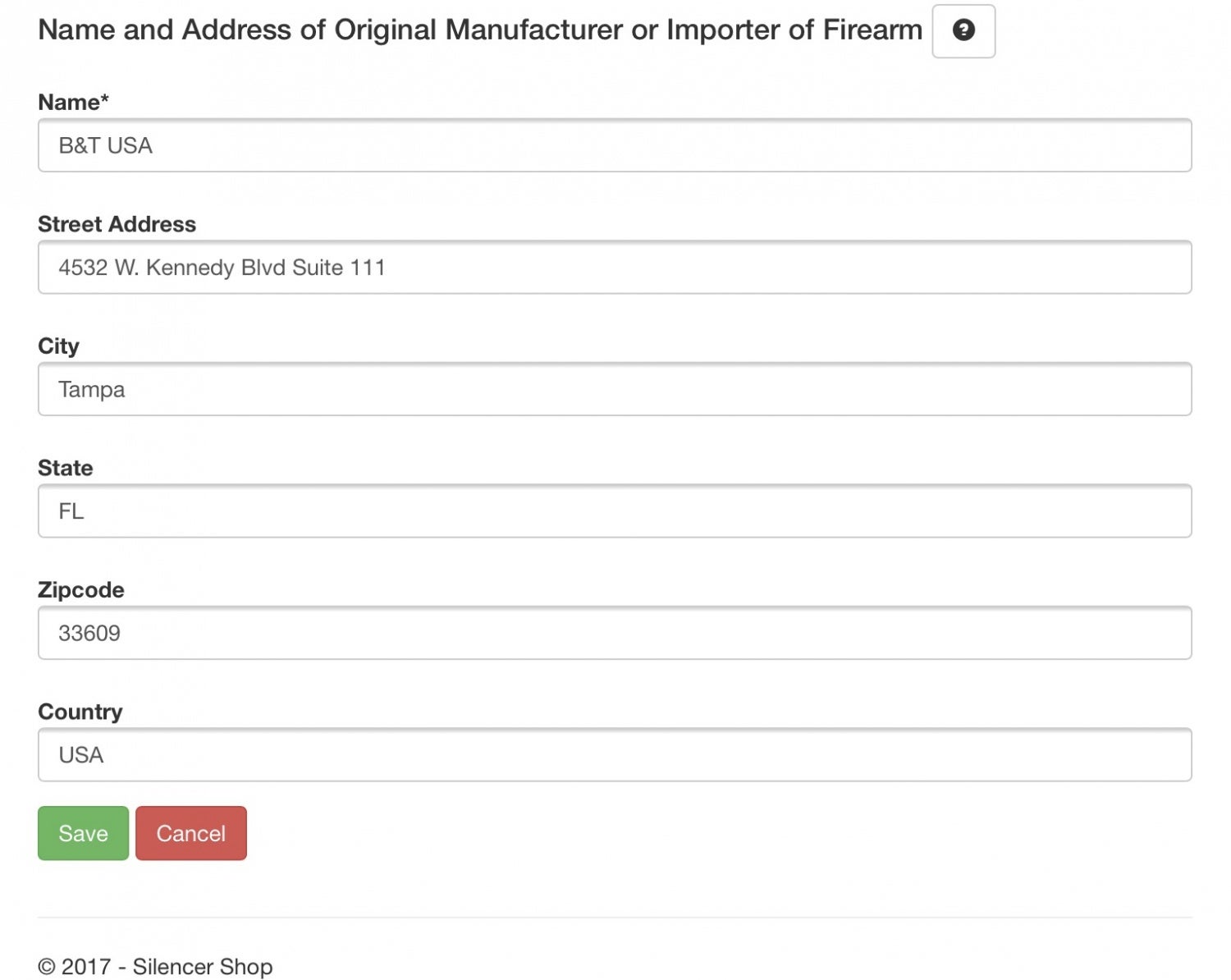
The same goes for the Manufacturer/Importer information. Enter the data exactly as it appears from the company’s official website or documentation included with your firearm. When you are done, click ‘Save’.
Step 3: Park or Submit Your ATF Form 1
From here, it’s easy: either click submit to route your Form 1 to Silencer Shop’s ATF Compliance Specialists or leave it ‘parked’ as a draft to submit at a later date.
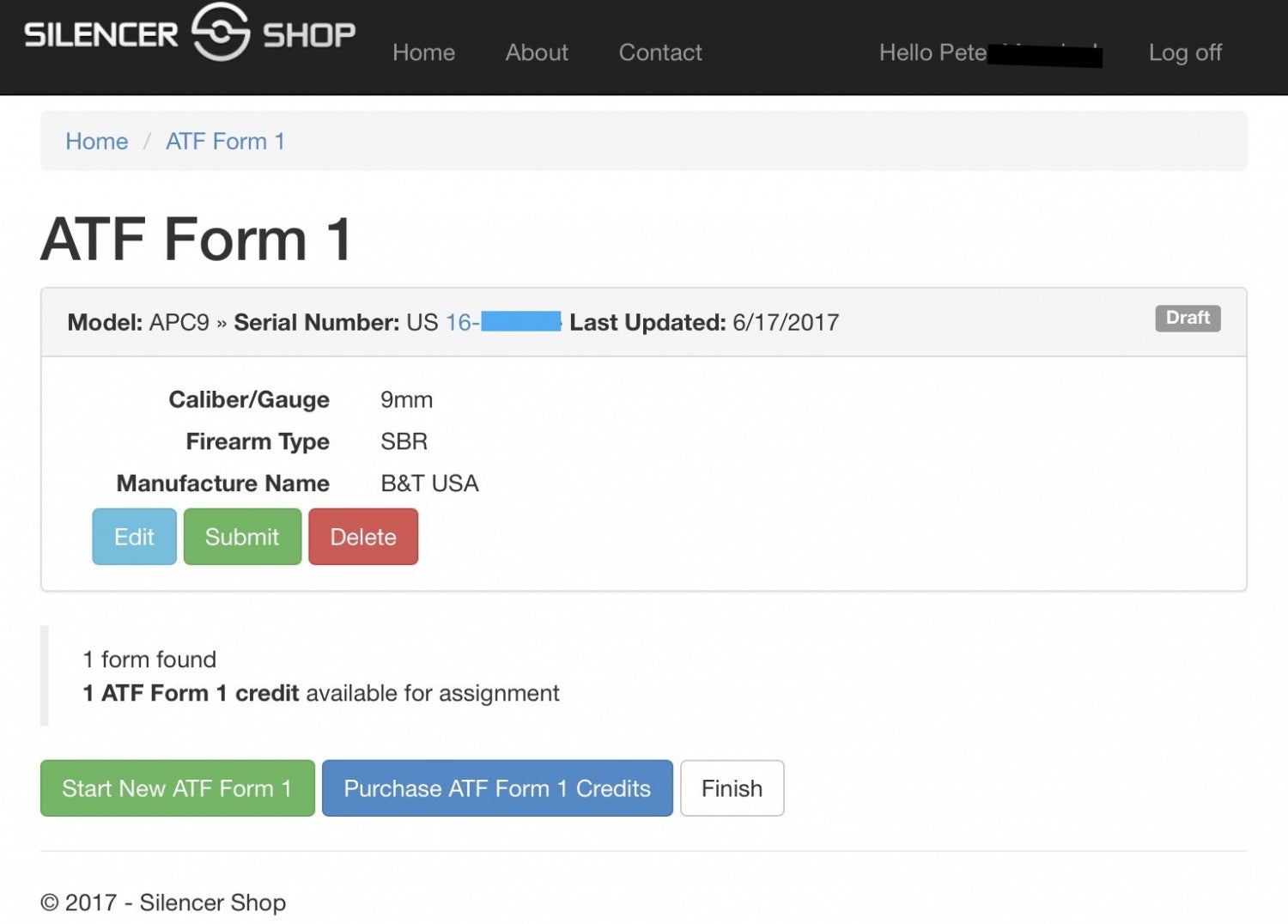
Clicking submit gives you a confirmation page with the details of your firearm.
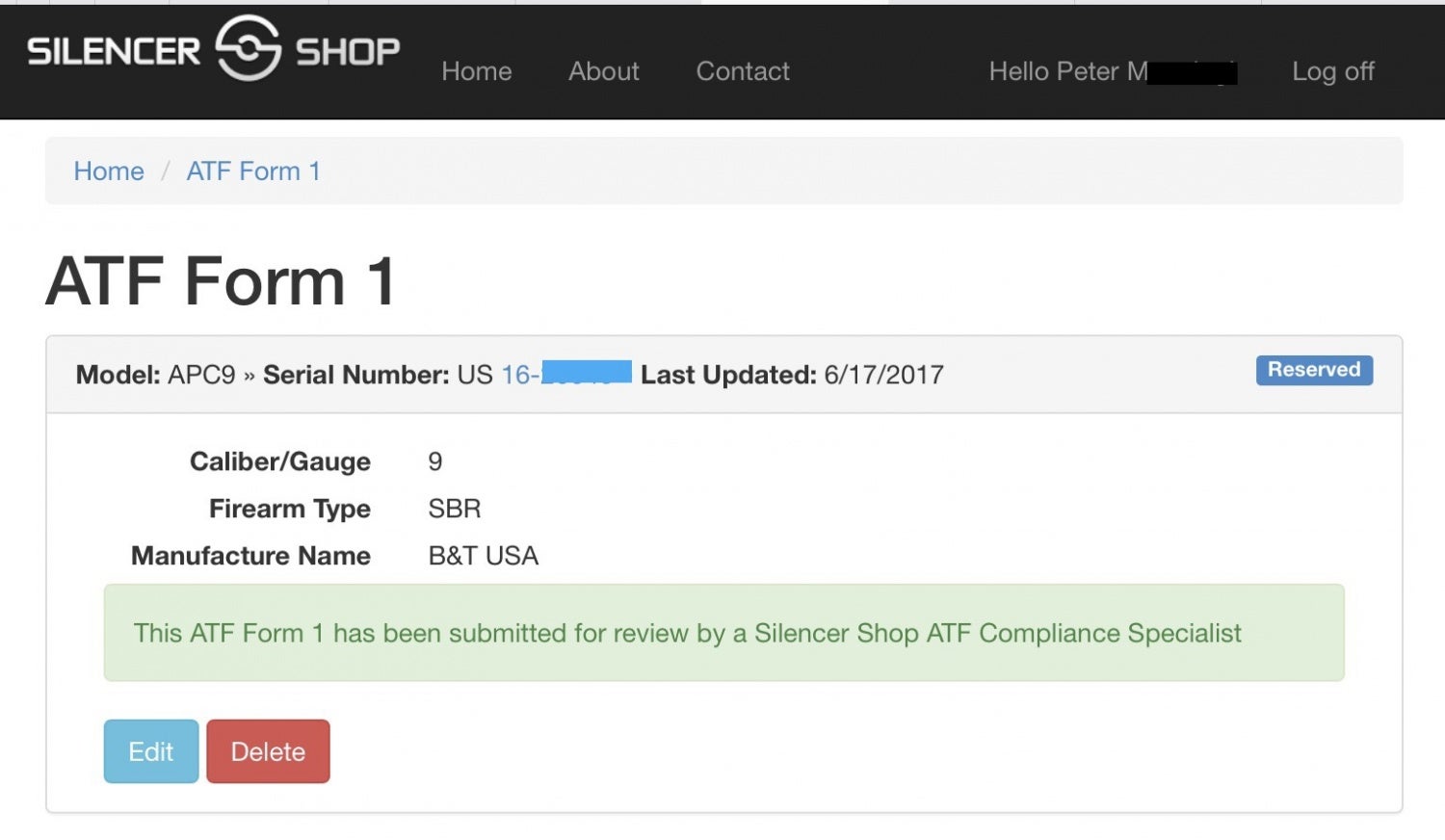
Step 4: Sign Your ATF Form 1
After the Silencer Shop compliance guru reviews your data, they will forward you a draft for an electronic signature. If everything looks good, sign the document and hit submit. Your Form 1 will be submitted by Silencer Shop to the ATF.

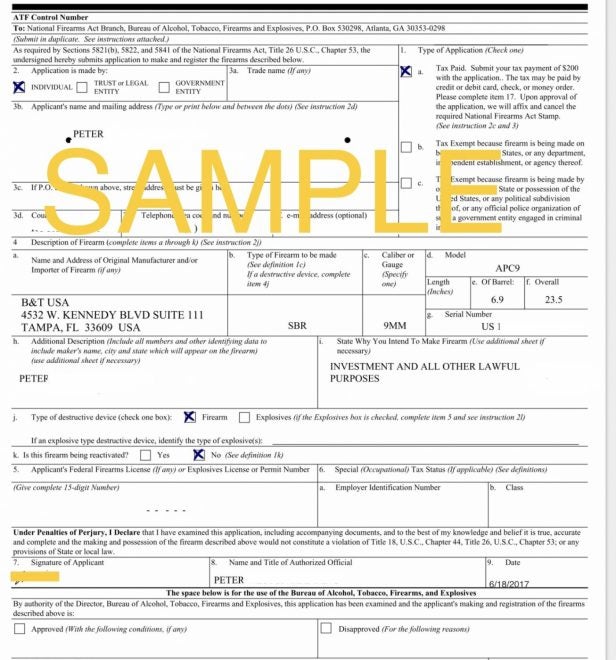
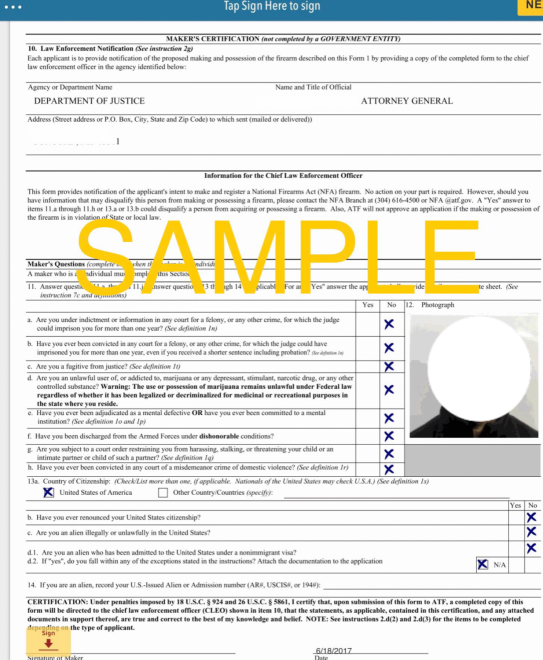

Help screens:
I mentioned briefly that the help screens within Silencer Shop’s “EForm” system are actually useful. I’ve included some of them below. They are actually better than the ATF explanations I have seen.

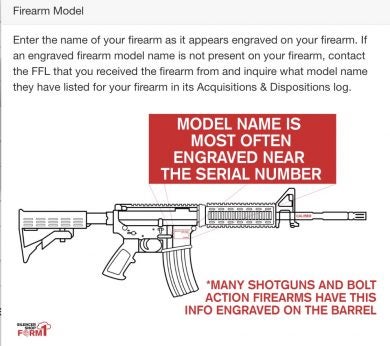


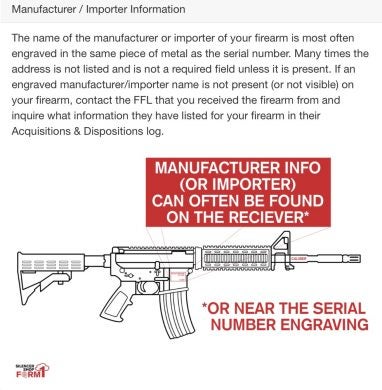
Silencer Shop Form 1 Service
And that’s it. As Tom Petty once wisely sang: “The waiting is the hardest part”.
 Your Privacy Choices
Your Privacy Choices
