I see you have come looking for some cool night vision and thermal content. Welcome, reader, to Friday Night Lights. FNL is brought to you by ATN Corp, manufacturers of night vision and thermal optics like the THOR LT. As with all of our sponsored series, Friday Night Lights will continue to bring you unbiased news and reviews from a variety of companies. Today we take a look at the Insight MTM, mini thermal monocular.
Thermal Imaging @ TFB:
- Review: FLIR T50 ACTS (Advanced Combat Thermosight)
- Friday Night Lights: AGM Asp-Micro TM384 Thermal Monocular
- Friday Night Lights: SKEETIRX Micro Thermal Imaging Monocular
- Friday Night Lights: ATN ThOR4 Hog Hunt
Insight MTM
Insight is owned by L3/Harris. They make the infamous PEQ-15 ATPIAL among other night vision related devices. The MTM, mini thermal monocular, is one such item. It is also known as the AN/PAS-23. I recently acquired this in a trade and it has an onboard laser. Lasers on thermal devices just make sense and yet not many thermal devices have any laser aiming diode. My first thermal device was a FLIR T50 and it too had an onboard laser. Why do you need a laser on a thermal device, it can’t see photons? It is for your friends or teammates who do not have thermal themselves. Sure, you could pass the thermal device around but that is not ideal. With an onboard laser, you can direct your friends or teammates’ attention to the object that has piqued your interest. This Insight MTM has an infrared laser. It is only 0.5mW so it is eye-safe.

Eye-safe IR laser is just above the battery cap.
There is a standalone laser activation button at the rear of the Insight MTM. Press it to activate the laser. You can double tap the button for constant on. Pressing the button again deactivates the laser if it is on constant on.

You can see the amber filter which doubles as a demist shield. The image that the Insight MTM produces is black and white but it is a bit bright and can fatigue your eye a bit so the amber filter helps soften the white light shining in your eye.

Just above the laser activation button is a data port.


The 7-pin port is for a data download cable that comes with the Insight MTM. This cable has a video out BNC connector and a large USB dongle.



After you plug the dongle into your computer, there is a green LED that indicates it is connected. You are then supposed to push the giant circular button to download the files. I said “supposed” because I have not been able to get this to work.

The Insight MTM can take still captures of the thermal image it produces. These are stored internally. While I have taken a number of pictures, the data download cable does not seem to show these files.
Size-wise, the Insight MTM is a little bit bigger than a PVS-14.


It is powered by 2xCR123 batteries but only has a run time of around 3 hours.

Helmet Mounting The Insight MTM
The MTM comes with a Bayonet arm to attach the MTM to a standard GI Milspec Rhino Mount.




The Bayonet adapter arm also works with my AGM Micro TM384.




The only downside is that this style arm adapter does not allow for right-eye use. It only positions the MTM or the AGM Micro over my left eye. If you recall, I wrote a review about Kiloohmcom’s bridges. Well, he makes a bridge for the AGM Micro and it fits the Insight MTM. The lens cap holder does not fit though.


Using The Insight MTM
The MTM is a bit obsolete compared to the AGM Micro. The AGM costs a fraction of what the Insight MTM goes for. You can find them for around $5,500. There are some neat features that make it better than the AGM but in terms of the quality of the image it produces, the AGM beats the MTM hands down.
I already mentioned the onboard laser and that is a phenomenal feature. I wish more thermal systems have onboard lasers for pointing out areas or objects of interest to other people who do not have thermal. There is one more accessory that the AGM Micro does not have, and that is the 3x germanium magnifier.




The 3x germanium magnifier is somewhat similar to the 3X magnifier for PVS-14s. However, thermal systems do not see photons. So normal optical lenses will not work. In fact, glass acts as a thermal barrier which thermal cannot see through and in most cases, they can act like a thermal mirror. Just like the PVS-14 magnifier, you screw the 3x germanium magnifier into the objective lens of the Insight MTM.


Below are samples of the images that the Insight MTM produces. I held my iPhone to the eyepiece and took a picture of the screen.
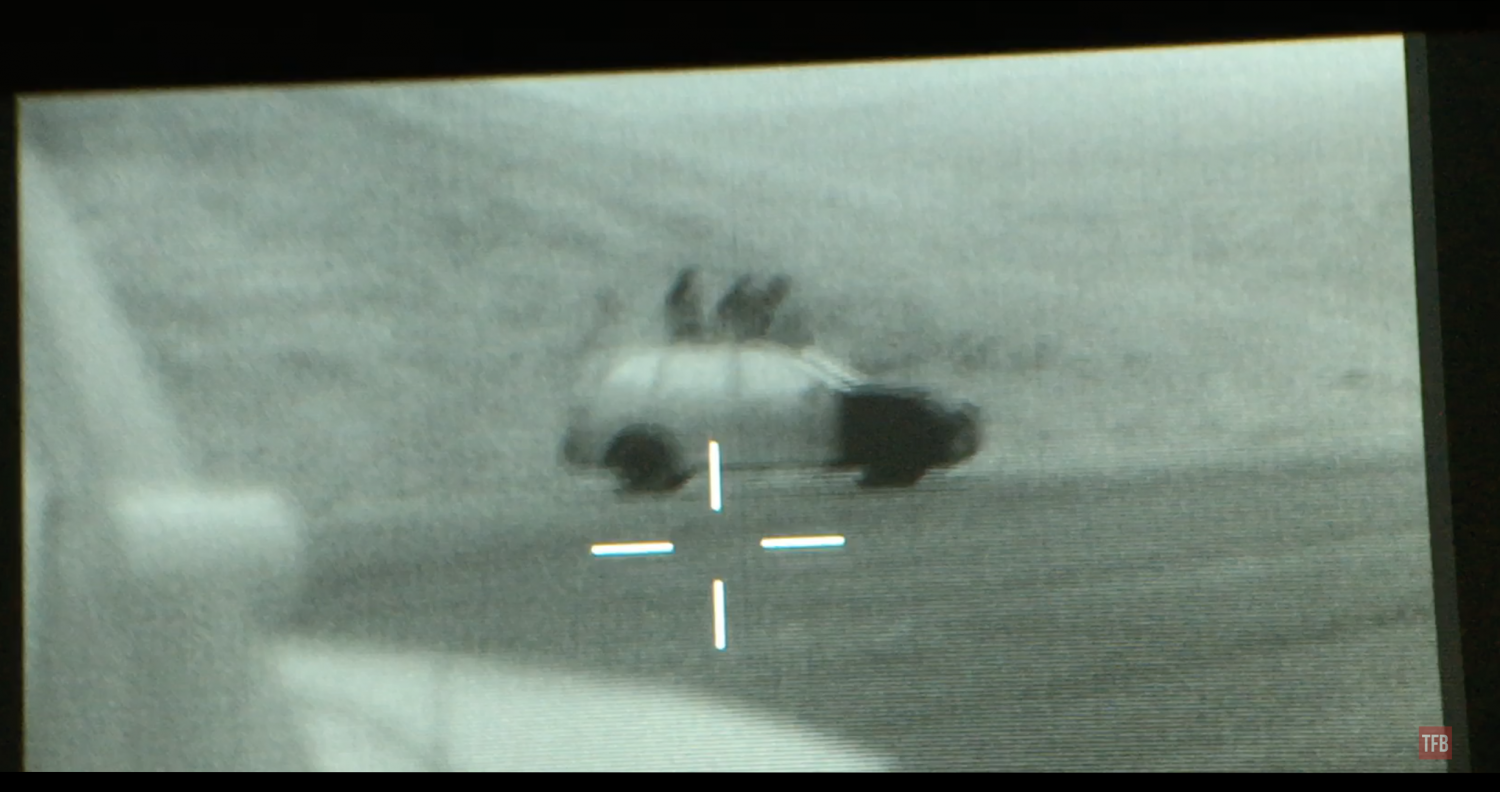
1x magnification

3X magnifier attached to MTM

2X digital zoom on top of the 3X magnifier.
The Insight MTM is a very simple thermal device. It only has three buttons (not including the laser button). The PWR (power) button turns on the MTM and accesses the main menu. The up and down arrows navigate said menu. Otherwise, they adjust the gain. If you press both up and down arrows simultaneously, you will activate the calibration feature.

The onboard menu gives you some options:
- digital zoom 1x or 2x
- polarity switch (white hot or black hot)
- calibration
- picture capture
- review pictures
- image output VGA or RS170
- Handheld or helmet mounted (inverts menu for helmet mounting)
- Exit menu

Final Insight On The MTM
The mini thermal monocular only has two color palettes – black hot and white hot. I noticed that the thermal image is rather muted and not a lot of definition compared to my AGM thermal. Of course, the PAS-23 is rather old. It is over a decade old and thermal technology has evolved exponentially. They have gotten better and cheaper. You can still see some websites trying to sell the MTM at full retail price which is just over $11k. Yeah, it is not worth that much and barely worth it at half that price.
 Your Privacy Choices
Your Privacy Choices
