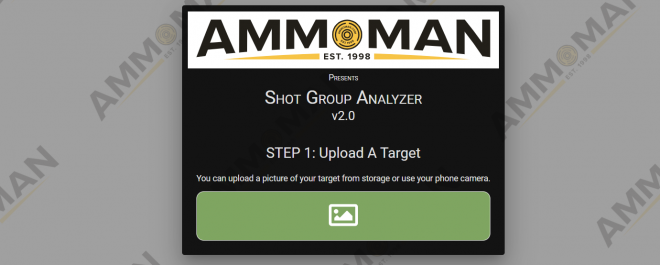AmmoMan.com and the AmmoMan School of guns have just announced that they will be launching the 2.0 version of their Shot Group Analyzer. The Shot Group Analyzer is an online tool that any shooter can use to get a quick assessment of their accuracy. The Shot Group Analyzer will not only give you your group size but also give you an accurate assessment of your spread.
The New Shot Group Analyzer from AmmoMan.com
Using the Shot Group Analyzer is easy and can be done from any smartphone, tablet, or computer. Simply upload your target to the link here (JPG and JPEG format is preferable). AmmoMan says that the maximum size of a target that can be used with the Shot Group Analyzer is 12inches across.
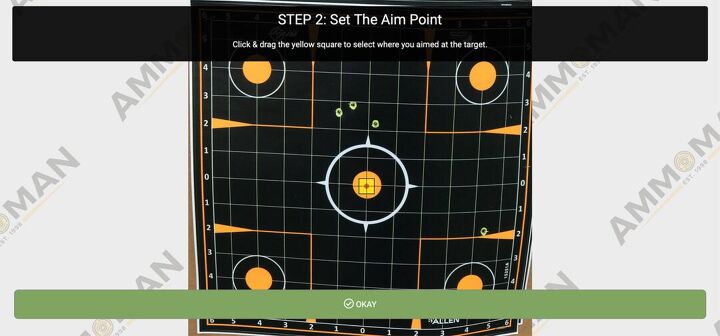
Next, you will set your intended aiming point which will allow the analyzer to measure the offset of your group from your initial aiming point, useful if you’re trying to re-zero a rifle or are shooting at an unknown distance. Finally, you’ll set the scale of your target, this is the final set that is needed for the analyzer to properly calculate both your group size and spread.
Most splatter targets come in predetermined sizes as do some sight-in targets but if you don’t have the exact measurements on your target, that’s okay – you can measure them yourself and enter in the values. The site explains this step below:
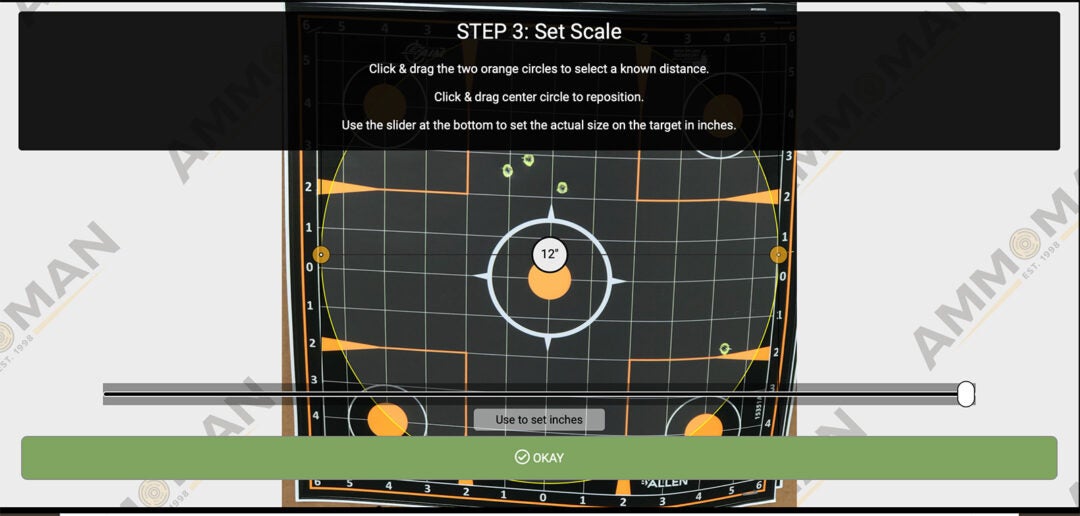
In order to correctly measure the size of your groups, the Shot Group Analyzer needs to know how big your target is. The scale of the target is set with the white circle, which positions the ruler on the target. The two small orange circles can then be clicked and dragged so they cover a known distance, and then that distance is recorded using the grey slider at the bottom of the page.
*Pro Tip* Smaller target images allow you to make more precise measurement of hits, larger target images allow you to set the scale more precisely.

The last step is to tell the app where your shots are for that particular set and once each shot is entered it will return your spread, group, and offset to you for the total number of shots taken. A handy little tool if you don’t always carry a ruler or measuring tape around with you.
The Shot Group Analyzer is online and free to use at this link. There is no app to download or things to install, however, if you want to save your groups you can always take a screenshot.
 Your Privacy Choices
Your Privacy Choices