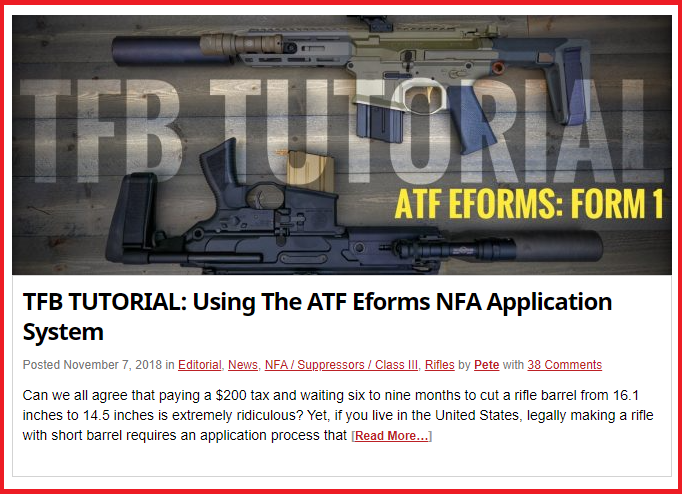I finally did it. After years of hem-hawing and debating the ATF EForm 1 process, I am now officially an owner of a National Firearms Act (NFA) Stamp. I didn’t get struck by lightning and all my animals are still alive. Not only that, but it was much easier than I ever thought it could be, and by using the ATF’s online EForms process, it was much quicker than the paper version. Settle in and learn how you can join in on the fun too.
MY FIRST ATF EFORM 1, NFA SHORT BARRELED SHOTGUN PROJECT
As most regular TFB readers are aware, our fearless Editor in Chief, Pete, is well versed with the workings of the NFA application process, whether it be his mission to bring the sound of silence, or making Short Barreled Shotguns (SBS) and Short Barreled Rifles (SBR). Two years ago, he was kind enough to document the whole Form 1 process in his TFB Tutorial in navigating the ATF’s Electronic Forms (E Forms).
It was through Pete’s Tutorial and his encouragement that I finally walked through the NFA process myself to make an SBS out of a Remington 870. I’m happy to say that my approval took only 36 days, compared to the 6-9 month wait by using the paper-only process. Due to the excessively long paper process we’ve all heard about, I’ve always held the NFA process as a “big deal” and I was intimidated more than I should’ve been. Because of my intimidation, I was tempted to ask Pete more about the process, but I decided not to ask any further questions to him and just go for it. I would simply use his tutorial as my only guide. It worked, even with one little glitch on the ATF’s side of things (more on that in a bit).

USING THE ATF EFORM 1
There are a couple things to note, besides the late ‘90’s feel to the system. The first thing is that the system is slow. Each time I confirmed an action or pushed a button to progress through the pages, it took between 30-60 seconds to continue, so if you decide to go the E Form route, don’t panic when it doesn’t work instantaneously like we’re used to with other web interfacings.
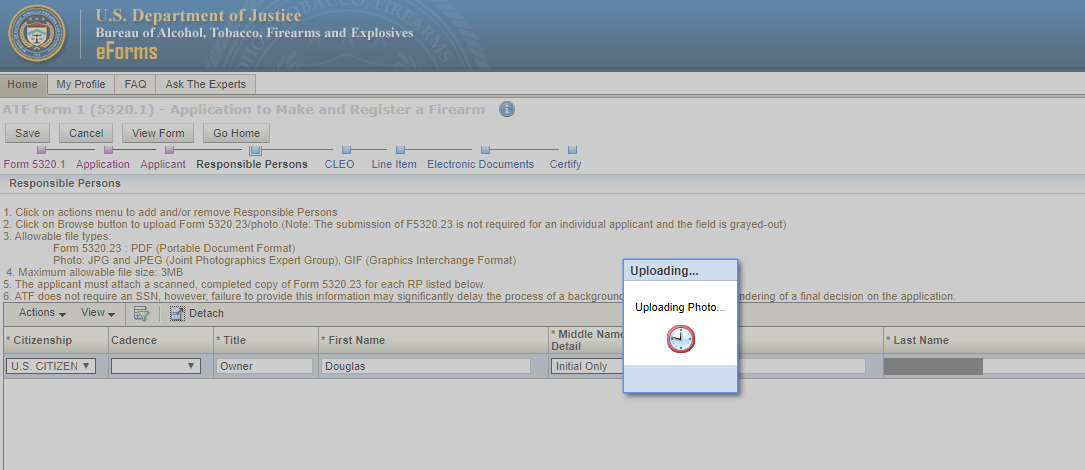
One bonus is that the E Forms are actually easy to navigate and are pretty straight forward. I did take my time though just to make sure I wasn’t missing anything, and it took roughly an hour between my double or triple checking and the slow processing on the ATF’s website.
One downside is that if the ATF’s E Forms system is down, it will let you log in, but then when you try to go to the form you want to complete, it’ll log you off. If this happens to you, just walk away and come back to it in a few hours or the next day. Annoying, yes, but they will get it fixed and be back up and running if it goes down. As Pete mentioned in the Form 1 Tutorial, when it comes to the payment, you may have to manually allow for pop-ups in your browser. If you use Google Chrome, a little icon will appear on the right side of the URL bar if the payment window is activated. Click the icon to allow for the payment pop-up window to become visible.
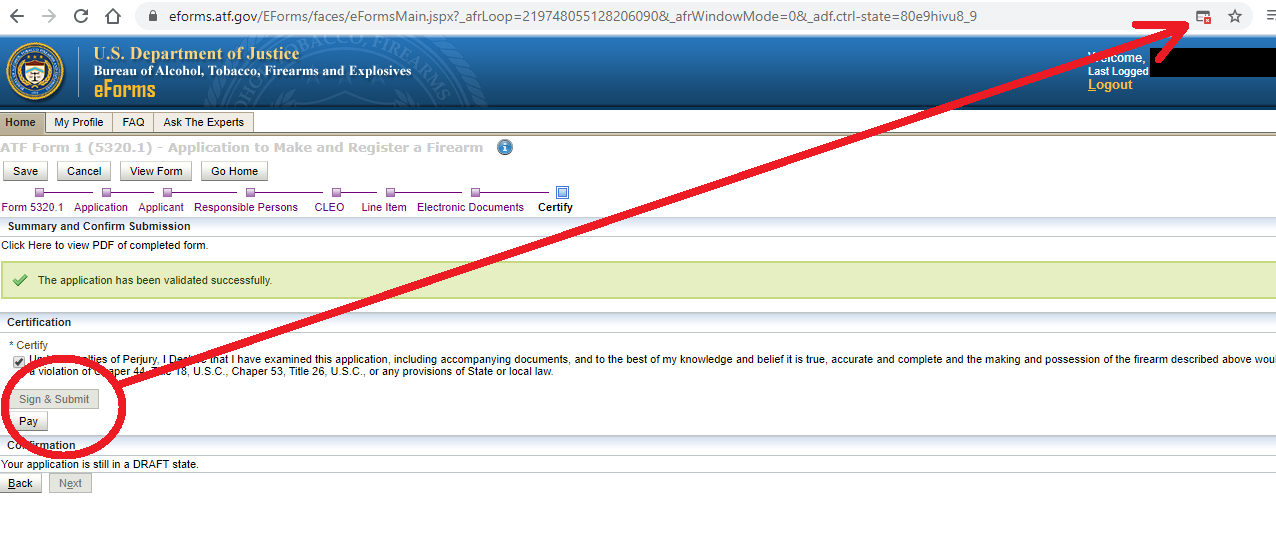
THE GLITCH
Upon getting my confirmation email after I’d submitted everything on the ATF EForm 1, I glanced through the PDF which was essentially a paper form converted from the answers I’d inputted into the EForm system. Each page had a diagonal watermark of “SUBMITTED” on it. I immediately noticed that in the section with my answers to 14 questions (same questions as on a form 4473), none of my answers were visible. I thought this was odd and hoped that it wouldn’t affect my approval. Fast forward about 33 days after I’d submitted my ATF EForm 1, I received an email from staff at the ATF asking if I could provide my answers to the 14 questions since the system sometimes glitches and voids them off.
Good afternoon,
I am working your EFORM 1 application. Could you please send me a copy of the questions answered on the back of the application. The system glitches and clears them out.
Thanks!
I ended up printing off the glitched page from my submission confirmation, filled in the boxes with the applicable answers, then scanned and email the page back to her. I was also polite and friendly in my replies. If this also happens to you, make sure you also provide your “control number” assigned to your submitted application to save some time for the person reviewing your EForm 1. The reviewer was polite and friendly. A few days later, I received an email that my ATF EForm 1 was APPROVED!
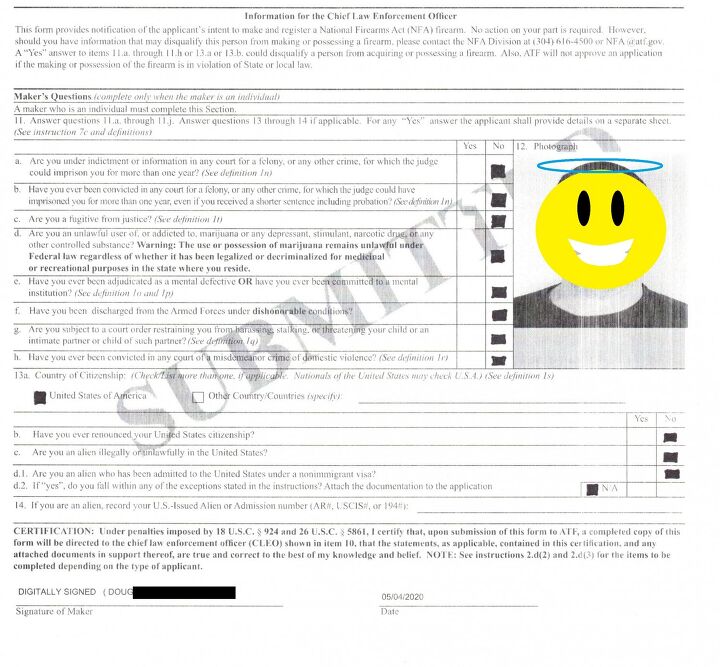
You can find Pete’s Tutorial on filing through the EForm 1 HERE, follow his advise, and you’ll hopefully be enjoying your NFA item in a short amount of time. You can begin your journey into the NFA by going to eforms.atv.gov. Interestingly, TFB’s Matt M. covered a recent discovery of one of the first Form 1’s.
In the near future, I’ll do an article on my upcoming SBS build, so stay tuned. If you’ve been tempted to start your first SBR or SBS, what would you make? Or, if you’ve already gone through the NFA Form 1 process, did you file online or with paper, and how long did it take for you? Were there any other glitches you’ve experienced with the EForm 1? Let us know in the comment section.
 Your Privacy Choices
Your Privacy Choices