For those of you just joining us here at Friday Night Lights for the first time, welcome. This is a weekly column that focuses on shooting in the dark. Lights, lasers, night vision and thermal vision is our domain. Starting off this new year and new decade let us take a look at an entry-level thermal scope. The Pulsar Core RXQ30V is a small thermal scope that doesn’t break the bank.



The Pulsar Core RXQ30V is a simple thermal scope. It comes with a Picatinny mount that has different positions to mount the RXQ30V for the best eye relief. You have four positions to mount the thermal scope on the base. 
To power the RXQ30V you can use 2x CR123 batteries or you can use the external power adapter.

The external power adapter of the RXQ30V replaces the battery cap. It even has a clip to store the battery cap off to the side since the battery cap is tethered to the RXQ30V body.

The external power adapter has two ports. One is for a proprietary 12V power source and the other is a 5v USB port. This demo unit did not come with the 12V power source which I assume would be a 12v car accessory plug of some sort. It did come with a micro USB cable which you can plug into a USB power supply. In the photo above I plugged the RXQ30V into my TNVC remote battery pack. It is actually just an ANKER branded USB power supply in a custom TNVC housing that has an integrated Picatinny mount. I bolted that to a KDG Kinekt QD Picatinny rail so I can quickly attach the battery to an MLOK slot.

One problem with the external power adapter is the fact that the USB cable sticks out the bottom. And the position gets in the way of the charging handle.

The controls of the RXQ30V are pretty straight forward. There are four buttons on top. The top button is the power button. When the sight is on, you can do a short press for recalibration. A medium press will turn the rear display off. A quick press with the display off will turn it back on again. Then a long press with the display on will turn off the sight. There is a 3-second countdown inside the screen that tells you it is shutting off. If you let go before the countdown is finished then you will simply turn off the display.
The RXQ30V takes a bit of time to turn on. So if you want to save battery life, turning off the display will improve battery life.

Pushing the left button will decrease brightness and contrast while pushing the right button will increase them. A long press of the left button will switch from white hot to black hot and vice versa. Long pressing the right button will activate the digital zoom. Just like the Pulsar XP50, the RXQ30V has PIP (Picture In Picture) zoom as an option in the menu. So instead of zooming into the entire screen, there will be a small window at the top that shows you the zoom.
Using The RXQ30V
There is one feature I wish the RXQ30V has and that is some form of image capture. I could forgo the lack of video capture for simple still frame image capture but sadly the RXQ30V does not have this ability. So I have to resort to using my iPhone to take a picture through the eyepiece.
I took the Pulsar RXQ30V on a couple of hunts and sadly never saw any prey. I took it out on a coyote hunt and a pig hunt. But neither the coyotes or pigs wanted to come out to play. So instead I took pictures of my friends and the environment.

Pictures of my friends getting ready to hunt pigs.

On the hunt following pig tracks. The RXQ30V has a 1.6x zoom. I would have preferred a 1x zoom for a wider field of view when used as a handheld thermal scanner.

A dirt patch carved into the dense brush a couple hundred yards away.
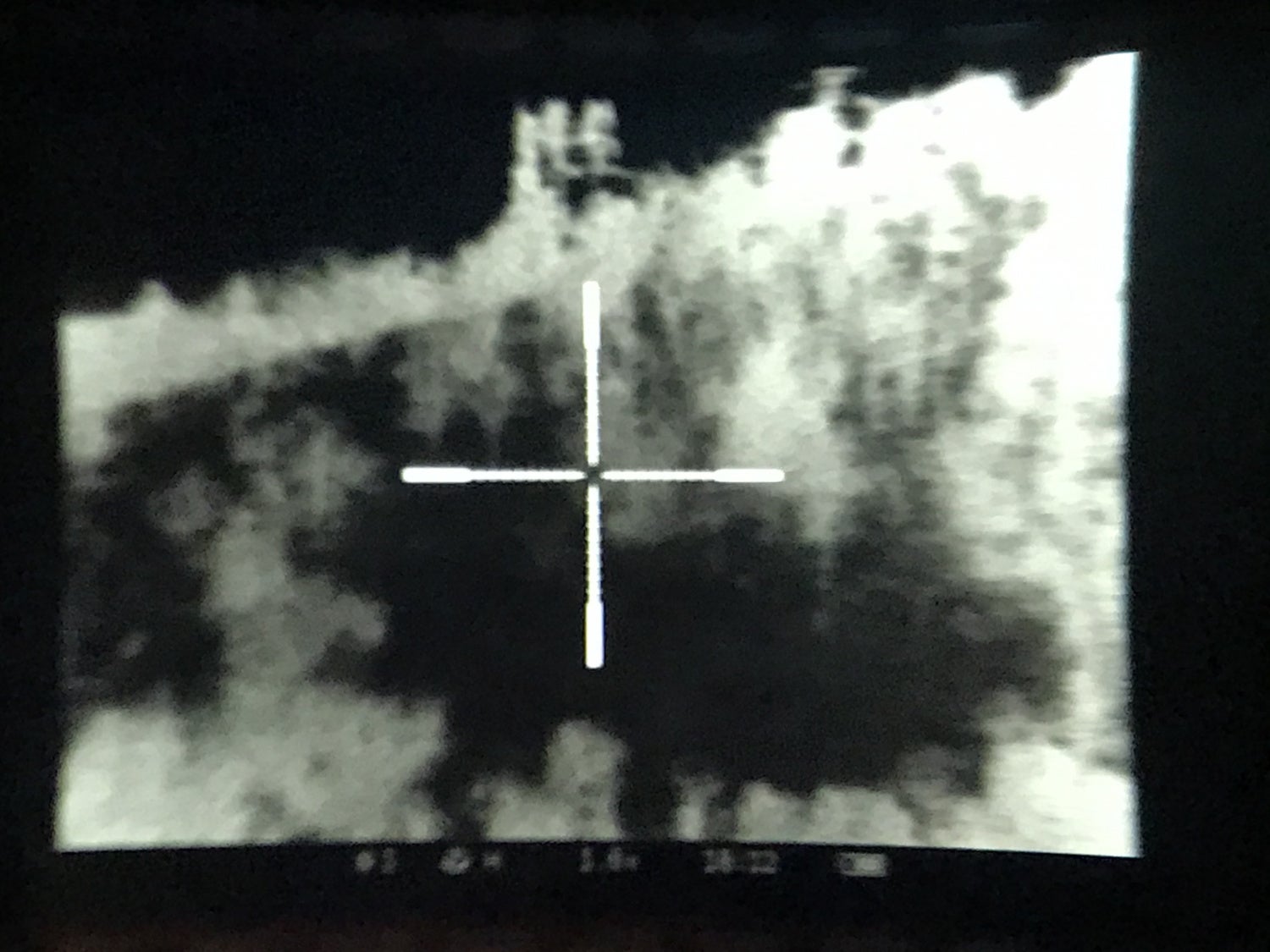


Just like other thermal sights, when you look up closer to the sky, the difference in temperature is greater and you see less definition.

The images aren’t the greatest because I am trying to take a photo of the screen with my iPhone camera. The image produced by the RXQ30V is a bit grainy to my eye compared to other thermal sights I reviewed last year. I find that I have to recalibrate the image more frequently than I am used to so the image is as clear as possible.
As a weapon sight, I actually found the RXQ30V more useful as a handheld thermal scanner. The RXQ30V is similar in size to a Monster energy drink can so it is easy to put in a large pocket and hold for extended periods of time. Also if I use the external power adapter I can leave the USB power supply in the pocket of my hunting vest. By holding just the thermal sight to scan, it does not interfere with the charging handle of my rifle.
Check out this video of the RXQ30V I shot. The detection is decent. It could even see the difference in heat from the paint on the side of this Matson shipping container.
If you do use the RXQ30V as a weapon sight it has a bunch of reticle options. Ten to be exact.
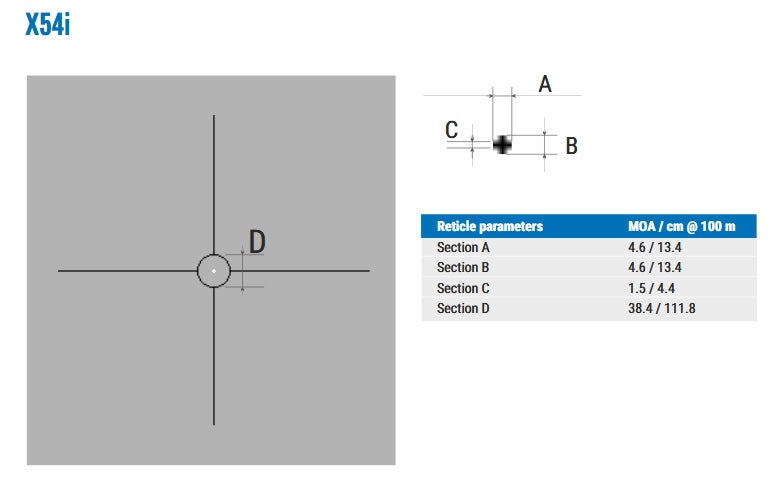


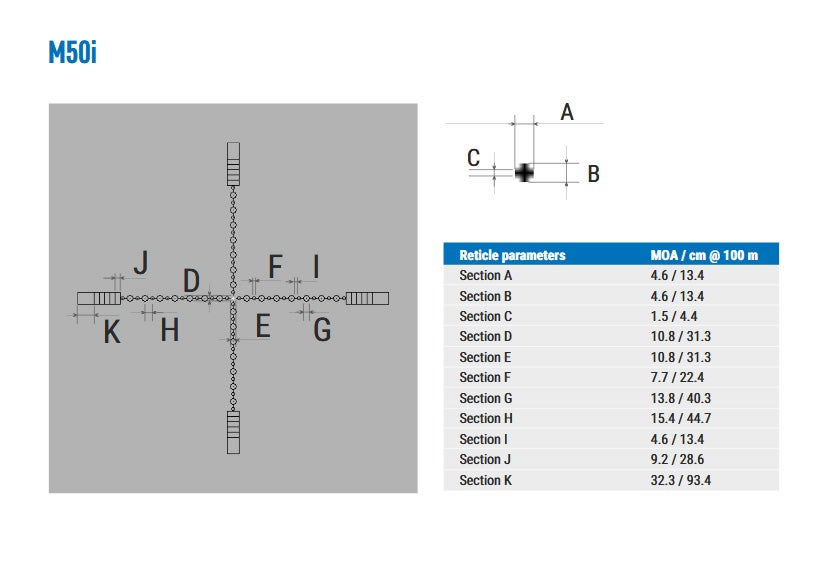
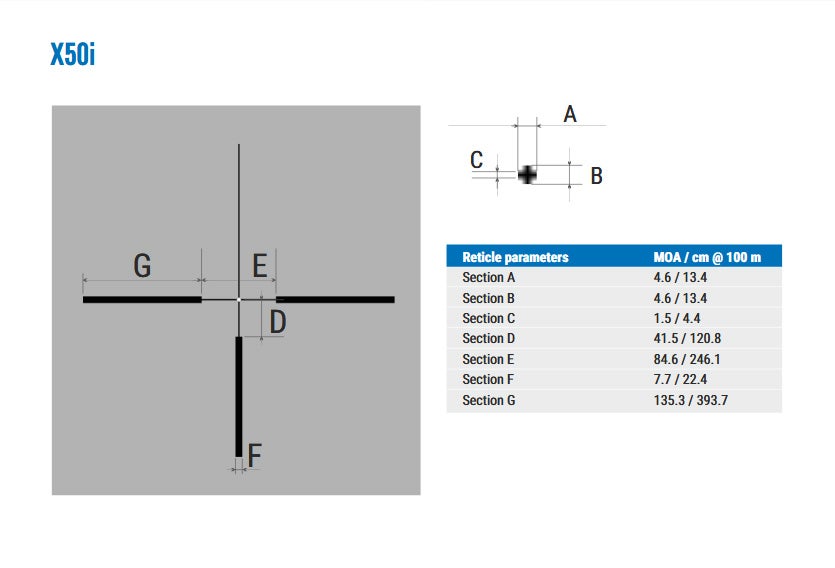



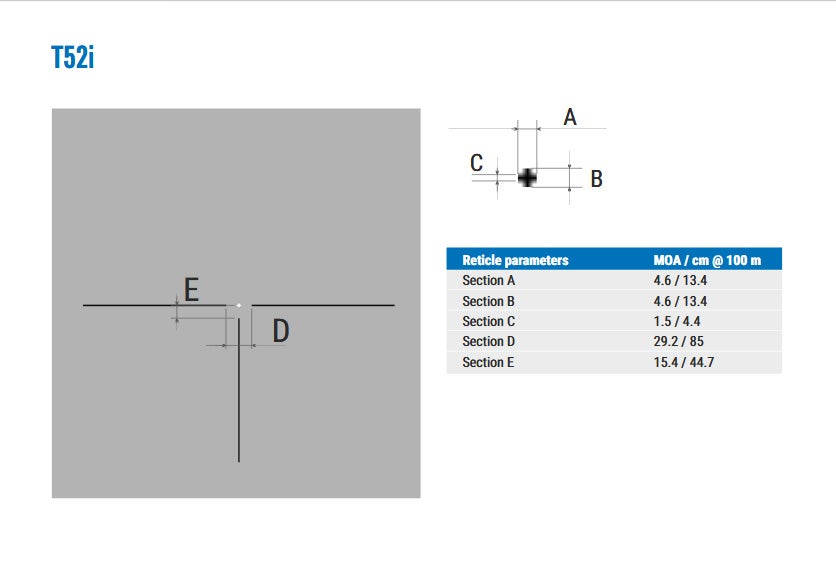
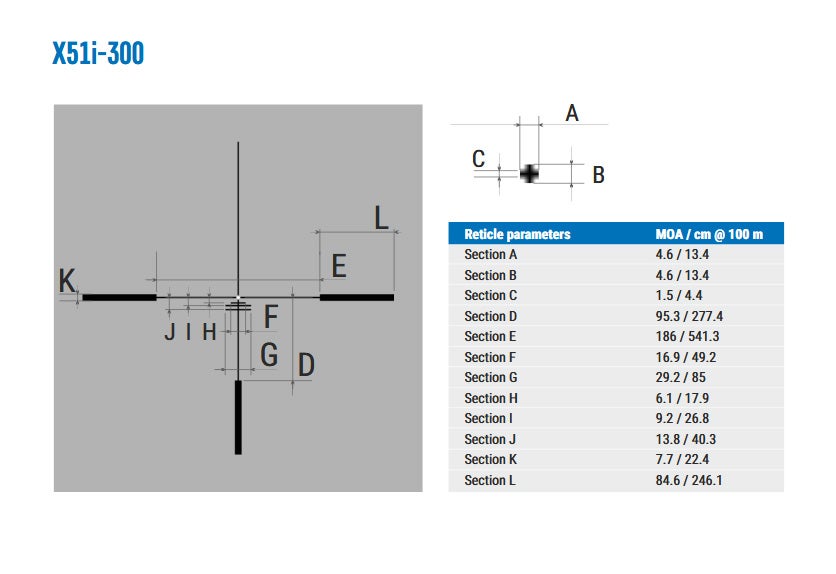
RXQ30V Final Thoughts
The RXQ30V is not terribly expensive compared to other thermal sights I have reviewed. It can be purchased on Amazon for $1889. The lack of image and video recording is a big negative for me. I like to take pictures and have video to showcase what I see and do. I hope Pulsar could upgrade the RXQ30V to at least have some form of image capture. Even if it was video out and you had to use a mini DVR, it would be something.
In terms of detection, recognition and identification the RXQ30V gets the job done. The image is not as clean as others but I could detect heat signatures at workable distances. I could see trees, buildings and other objects hundreds of yards away. For an entry-level thermal device for the purpose of hunting, the RXQ30V will do what you need it to. You just can’t show anyone what you see unless you take a picture with your phone. For more information go to Pulsar’s website.
We are committed to finding, researching, and recommending the best products. We earn commissions from purchases you make using the retail links in our product reviews. Learn more about how this works.
 Your Privacy Choices
Your Privacy Choices
